Popular
-

Minecraft PE 1.20.80.24 (1.20.80 Release)
Camels, hanging signs, sniffers and rafts and -

Bicubic Shader v3.2 (BSBE Lite 1.5) for Minecraft Bedrock 1.15/1.18/1.19/1.20
What about the light and at the same time -

Dynamic Lights PE Addon for MCPE 1.16/1.17/1.18/1.19/1.20/1.21
Dynamic Lights has long been created for almost -

Simple Vehicles Addon for Minecraft PE 1.16/1.17/1.18/1.19/1.20
This is the biggest car pack among other addons -

TreeCapitator Addon for Minecraft PE 1.17/1.18/1.19/1.20
No modifications, now the old TreeCapitator is -

Minecraft PE 1.21.0.23
More epic battles in the new structure, wind -

Biomes O' Plenty Addon v1.7.3 for Minecraft PE 1.18/1.19/1.20/1.21
Biomes O 'Plenty is an entire ecosystem of 80 new -

Mini Blocks Addon v10 for Minecraft PE 1.16/1.17/1.18/1.21
The addon’s original name is Don’s Mini Blocks -

1,000+ Cosmetics Skin Pack for Minecraft BE 1.18/1.21+
Following the Animated 4D/4.5D/5D Skin Pack comes -

Optimum Realism PE Texture Pack for MCPE 1.17/1.18/1.19/1.20 (+Bedrock)
Optimum Realism got the PE ending very recently,
14
zShaders are summer shaders with a pleasant and warm atmosphere that is created thanks to more bright lighting. Compare Minecraft before and after installing these shaders and you immediately notice the modified light system, a small wind swinging plant and a realistic fog. Everything looks much more interesting if you try to walk during sunset.
By: zShaders Some graphic changes.
Three versions are now available.
Optimization for most devices.
Minecraft Bedrock 1.13 Beta support.
New screenshots:





Works on Minecraft PE 1.10.X Beta.
Two versions, see below.
Many changes since version 1.2.
New screenshots:






Download one of the packs and open it using the game.
Go to the world or game settings and activate the pack.
Download zShaders v11 - Low
zShaders v14.0 Preview 1 for Minecraft PE 1.12 & 1.13
- Author: Bernard
- Date: 30-08-2019, 05:01
zShaders are summer shaders with a pleasant and warm atmosphere that is created thanks to more bright lighting. Compare Minecraft before and after installing these shaders and you immediately notice the modified light system, a small wind swinging plant and a realistic fog. Everything looks much more interesting if you try to walk during sunset.
By: zShaders
Changelog v14.0 Preview 1:
Three versions are now available.
Optimization for most devices.
Minecraft Bedrock 1.13 Beta support.
New screenshots:





Changelog v13.0:
Two versions, see below.
Many changes since version 1.2.
New screenshots:






Changelog v11.0:
Compatibility with Minecraft Bedrock 1.2.14.
Low:
Enhanced illumination.
New torches.
Updated rain.
Simplified and beautiful water.
The sky has new colors.
Directional lighting on blocks.
And other.
Ultra:
Realistic movements in water.
Rain scatter effect.
Plant movement.
Realistic sky and moon (absolutely new).
Shadows of trees.
And also the features of the low version.
Currently, the zShaders creator makes a lot of effort to bring his pack to the ideal state. Already now you can download the updated version for MCPE 1.2.8, compatible with iOS and Android.
[media=https://www.youtube.com/watch?v=u-97-40gNf4]
How to install the zShaders?
Download one of the packs and open it using the game.
Go to the world or game settings and activate the pack.
Download zShaders v11 - Low
- Category: Shaders for Minecraft PE
Recommend:
 Avrin City for Minecraft PE BedrockAvrin City is a global project that pays special attention to even the smallest details..
Avrin City for Minecraft PE BedrockAvrin City is a global project that pays special attention to even the smallest details.. IndustrialCraft PE mod v2.0 Pre-Release 7 for Minecraft PEIndustrialCraft PE is a global mod for MCPE which is a very accurate IndustrialCraft copy for Minecraft PC. It contains the basic mechanisms, generators, and energy..
IndustrialCraft PE mod v2.0 Pre-Release 7 for Minecraft PEIndustrialCraft PE is a global mod for MCPE which is a very accurate IndustrialCraft copy for Minecraft PC. It contains the basic mechanisms, generators, and energy..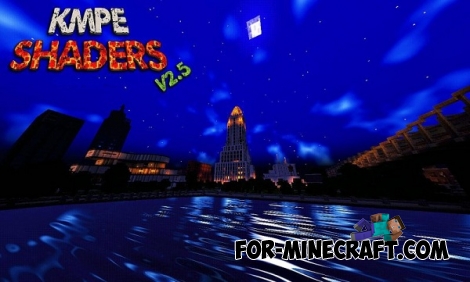 KMPE Shaders v2.5 MCPE 0.11.X/0.12.X/0.13.X/0.14.0 Incredibly cool shaders for Minecraft Pocket Edition 0.12.1/0.12.2/0.12.3/0.13.0 from the creator of the popular Factorization mod!
KMPE Shaders v2.5 MCPE 0.11.X/0.12.X/0.13.X/0.14.0 Incredibly cool shaders for Minecraft Pocket Edition 0.12.1/0.12.2/0.12.3/0.13.0 from the creator of the popular Factorization mod! Factorization Mod 5.2 for Minecraft PE 0.11/0.12/0.13/0.14The basis of mod make blocks-mechanisms. With these systems of the mechanisms can be automated almost any process in the game. Mechanisms can handle and transport the resources, to generate energy,
Factorization Mod 5.2 for Minecraft PE 0.11/0.12/0.13/0.14The basis of mod make blocks-mechanisms. With these systems of the mechanisms can be automated almost any process in the game. Mechanisms can handle and transport the resources, to generate energy, Cars and Drives Mod for Minecraft 1.7.10 / 1.7.2Cars and Drives Mod makes it possible to make real machine in minecraft. Most importantly, you can to drive a car! In a modification, six types of cars.
Cars and Drives Mod for Minecraft 1.7.10 / 1.7.2Cars and Drives Mod makes it possible to make real machine in minecraft. Most importantly, you can to drive a car! In a modification, six types of cars.



