Popular
-

Minecraft PE 1.20.80.24 (1.20.80 Release)
Camels, hanging signs, sniffers and rafts and -

Bicubic Shader v3.2 (BSBE Lite 1.5) for Minecraft Bedrock 1.15/1.18/1.19/1.20
What about the light and at the same time -

Dynamic Lights PE Addon for MCPE 1.16/1.17/1.18/1.19/1.20/1.21
Dynamic Lights has long been created for almost -

Simple Vehicles Addon for Minecraft PE 1.16/1.17/1.18/1.19/1.20
This is the biggest car pack among other addons -

TreeCapitator Addon for Minecraft PE 1.17/1.18/1.19/1.20
No modifications, now the old TreeCapitator is -

Minecraft PE 1.21.0.23
More epic battles in the new structure, wind -

Biomes O' Plenty Addon v1.7.3 for Minecraft PE 1.18/1.19/1.20/1.21
Biomes O 'Plenty is an entire ecosystem of 80 new -

Mini Blocks Addon v10 for Minecraft PE 1.16/1.17/1.18/1.21
The addon’s original name is Don’s Mini Blocks -

1,000+ Cosmetics Skin Pack for Minecraft BE 1.18/1.21+
Following the Animated 4D/4.5D/5D Skin Pack comes -

Optimum Realism PE Texture Pack for MCPE 1.17/1.18/1.19/1.20 (+Bedrock)
Optimum Realism got the PE ending very recently,
7
Bedrock Edition with RTX is a special version of real-time ray tracing technology available for Windows 10 now! What are the differences between the original game and the RTX feature on? Hmm, the difference is enormous and you will feel the changes literally from the first seconds of playing.
As a main feature, ray tracing isn't the only feature of the Minecraft with RTX update. Nvidia has done a great job in this direction to ultimately get unmatched graphics comparable to the best shaders.
These are realistic shadows and light reflections, visible sunlight and a differently working lighting system. There are tons of new features available only in the RTX version.
Before rushing to install Minecraft Bedrock Edition RTX, make sure you have a GeForce RTX 2060 or something more powerful with RTX. The complete list of system requirements is below.
GPU: NVIDIA GeForce RTX 2060+
CPU: Intel Core i5+
RAM: 8GB+
OS: Win10
If your computer meets these requirements then go to the settings to activate Minecraft BE with RTX. It takes a little time and gives you the opportunity to play the latest beta with free maps.



















The answer is the emergence of this technology for other GPUs including smartphones and tablets. It is not known how soon this will be, but most likely not in the coming years.
What if I want RTX but for mobile devices? The only way to get something similar is to use Minecraft Bedrock Edition shaders. They are also compatible with Win10 Edition of Minecraft for those without an RTX videocard.
It is absolutely clear that no matter how cool the shader is, it will not be able to achieve and repeat all the features provided by RTX. But one way or another, you can still get realistic sky, lighting and shadows using shaders.
• New glint effect to held and dropped enchanted items
• Fixes
• Full Official Changelog



1. Install Xbox Insider Hub
2. Join and follow the steps
3. Click on the Insider Content icon in Xbox Insider Hub (left corner)
4. Select Minecraft for Windows 10
5. Join
6. Manage
7. Select the Minecraft for Windows 10 RTX Beta group
8. Open the game and experience RTX (not all maps are supported)
Minecraft Bedrock 1.16.30.56 (RTX)
- Author: Bernard
- Date: 21-10-2020, 09:04
Bedrock Edition with RTX is a special version of real-time ray tracing technology available for Windows 10 now! What are the differences between the original game and the RTX feature on? Hmm, the difference is enormous and you will feel the changes literally from the first seconds of playing.
RTX isn't just ray tracing:
As a main feature, ray tracing isn't the only feature of the Minecraft with RTX update. Nvidia has done a great job in this direction to ultimately get unmatched graphics comparable to the best shaders.
These are realistic shadows and light reflections, visible sunlight and a differently working lighting system. There are tons of new features available only in the RTX version.
Minecraft RTX system requirements:
Before rushing to install Minecraft Bedrock Edition RTX, make sure you have a GeForce RTX 2060 or something more powerful with RTX. The complete list of system requirements is below.
GPU: NVIDIA GeForce RTX 2060+
CPU: Intel Core i5+
RAM: 8GB+
OS: Win10
If your computer meets these requirements then go to the settings to activate Minecraft BE with RTX. It takes a little time and gives you the opportunity to play the latest beta with free maps.
What RTX in Minecraft looks like:
















Vanilla VS Minecraft with RTX:



Video Gameplay 4K:
When is RTX Beta for smartphones?
The answer is the emergence of this technology for other GPUs including smartphones and tablets. It is not known how soon this will be, but most likely not in the coming years.
What if I want RTX but for mobile devices? The only way to get something similar is to use Minecraft Bedrock Edition shaders. They are also compatible with Win10 Edition of Minecraft for those without an RTX videocard.
It is absolutely clear that no matter how cool the shader is, it will not be able to achieve and repeat all the features provided by RTX. But one way or another, you can still get realistic sky, lighting and shadows using shaders.
Minecraft Bedrock 1.16.30.56 RTX Changelog:
• Adjusted fog
• Texture sets format for PBR materials• New glint effect to held and dropped enchanted items
• Fixes
• Full Official Changelog

Minecraft Bedrock 1.16.30.53 RTX Changelog:
• Improving performance
• FixesMinecraft Bedrock 1.16.30.52 RTX Changelog:
• Nether Update with RTX
• New Free Worlds to Test RTX
• Updated the End for ray tracing
• Added DXR v1.1
• Lots of fixes and performance improvements
How to download and install Minecraft Bedrock with RTX?



1. Install Xbox Insider Hub
2. Join and follow the steps
3. Click on the Insider Content icon in Xbox Insider Hub (left corner)
4. Select Minecraft for Windows 10
5. Join
6. Manage
7. Select the Minecraft for Windows 10 RTX Beta group
8. Open the game and experience RTX (not all maps are supported)
Download Minecraft Bedrock Edition RTX - 1.16.30.56
- Category: Minecraft RTX
Recommend:
 Minecraft 1.16 with RTXIn addition to new mobs and other features of Minecraft Bedrock 1.16, that beta brought one impressive graphic feature..
Minecraft 1.16 with RTXIn addition to new mobs and other features of Minecraft Bedrock 1.16, that beta brought one impressive graphic feature.. Download Minecraft PE 1.16.230.56 (1.16.221) - Nether UpdateThe most massive Nether update with new mobs, plants and biomes!
Download Minecraft PE 1.16.230.56 (1.16.221) - Nether UpdateThe most massive Nether update with new mobs, plants and biomes! IndustrialCraft PE mod v2.0 Pre-Release 7 for Minecraft PEIndustrialCraft PE is a global mod for MCPE which is a very accurate IndustrialCraft copy for Minecraft PC. It contains the basic mechanisms, generators, and energy..
IndustrialCraft PE mod v2.0 Pre-Release 7 for Minecraft PEIndustrialCraft PE is a global mod for MCPE which is a very accurate IndustrialCraft copy for Minecraft PC. It contains the basic mechanisms, generators, and energy..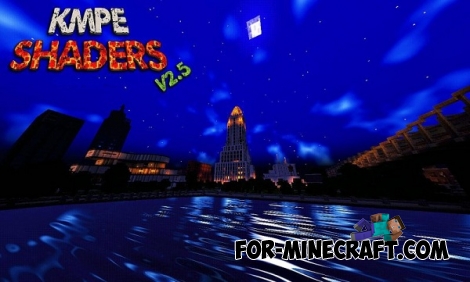 KMPE Shaders v2.5 MCPE 0.11.X/0.12.X/0.13.X/0.14.0 Incredibly cool shaders for Minecraft Pocket Edition 0.12.1/0.12.2/0.12.3/0.13.0 from the creator of the popular Factorization mod!
KMPE Shaders v2.5 MCPE 0.11.X/0.12.X/0.13.X/0.14.0 Incredibly cool shaders for Minecraft Pocket Edition 0.12.1/0.12.2/0.12.3/0.13.0 from the creator of the popular Factorization mod! Factorization Mod 5.2 for Minecraft PE 0.11/0.12/0.13/0.14The basis of mod make blocks-mechanisms. With these systems of the mechanisms can be automated almost any process in the game. Mechanisms can handle and transport the resources, to generate energy,
Factorization Mod 5.2 for Minecraft PE 0.11/0.12/0.13/0.14The basis of mod make blocks-mechanisms. With these systems of the mechanisms can be automated almost any process in the game. Mechanisms can handle and transport the resources, to generate energy,