Popular
-

Minecraft PE 1.20.80.24 (1.20.80 Release)
Camels, hanging signs, sniffers and rafts and -

Bicubic Shader v3.2 (BSBE Lite 1.5) for Minecraft Bedrock 1.15/1.18/1.19/1.20
What about the light and at the same time -

Dynamic Lights PE Addon for MCPE 1.16/1.17/1.18/1.19/1.20/1.21
Dynamic Lights has long been created for almost -

Simple Vehicles Addon for Minecraft PE 1.16/1.17/1.18/1.19/1.20
This is the biggest car pack among other addons -

TreeCapitator Addon for Minecraft PE 1.17/1.18/1.19/1.20
No modifications, now the old TreeCapitator is -

Minecraft PE 1.21.0.23
More epic battles in the new structure, wind -

Biomes O' Plenty Addon v1.7.3 for Minecraft PE 1.18/1.19/1.20/1.21
Biomes O 'Plenty is an entire ecosystem of 80 new -

Mini Blocks Addon v10 for Minecraft PE 1.16/1.17/1.18/1.21
The addon’s original name is Don’s Mini Blocks -

Optimum Realism PE Texture Pack for MCPE 1.17/1.18/1.19/1.20 (+Bedrock)
Optimum Realism got the PE ending very recently, -

More Shields Addon v5.0 for Minecraft PE 1.17/1.18/1.19/1.20/1.21
More Shields by Lord Raiyon is a pack of new
344
Here is one of the best shader options for Minecraft Bedrock Edition compatible with any smartphone, regardless of operating system. Perhaps the next update MCPE 1.15 will get something similar in the default version, but for now you can enjoy the perfect shader that preserves the vanilla atmosphere and also brings realism.
By: RWSPE Shader (YouTube)
- Added subpacks:
// high cloud blur
// high Full Cloud
// low
// medium
// ultra cloud blur
// ultra Full Cloud
Compatible with any platform (iOS, Android, Win10 to version 16.1.201)
This shader does not carry anything extra: there is no super smooth fog consuming a lot of memory, no multifunctional tracing, there are also no many high-end features suitable only for smartphones with new gen processors. This is the most common set of options working on any 2GB RAM+ devices.
The other side of this shader is the correct setting. In many other shaders, there are inaccuracies in gamma, too bright dawn or dark sunset. Tested on Android, no problem.




















1. Download the shader and open it using the game.
2. Select Global Resources and activate the file.
3. The shader is installed!
Download Realistic World Shadow Shader v1.0 for Minecraft Bedrock
Realistic World Shadow Shader for Minecraft Bedrock 1.12/1.14/1.15/1.16
- Author: Bernard
- Date: 4-02-2021, 05:59
Here is one of the best shader options for Minecraft Bedrock Edition compatible with any smartphone, regardless of operating system. Perhaps the next update MCPE 1.15 will get something similar in the default version, but for now you can enjoy the perfect shader that preserves the vanilla atmosphere and also brings realism.
By: RWSPE Shader (YouTube)
Changelog v5.0:
- Added subpacks:
// high cloud blur
// high Full Cloud
// low
// medium
// ultra cloud blur
// ultra Full Cloud
Compatible with any platform (iOS, Android, Win10 to version 16.1.201)
Why is Realistic World Shadow so good?
This shader does not carry anything extra: there is no super smooth fog consuming a lot of memory, no multifunctional tracing, there are also no many high-end features suitable only for smartphones with new gen processors. This is the most common set of options working on any 2GB RAM+ devices.
The other side of this shader is the correct setting. In many other shaders, there are inaccuracies in gamma, too bright dawn or dark sunset. Tested on Android, no problem.
Graphics with shader:




















How to install the Realistic World Shadow Shader?
1. Download the shader and open it using the game.
2. Select Global Resources and activate the file.
3. The shader is installed!
Download Realistic World Shadow Shader v1.0 for Minecraft Bedrock
- Category: Shaders for Minecraft PE
Recommend:
 Realistic World Shadow Shaders v0.1 for MCPE 1.12Realistic World Shadow is currently one of the latest shaders working on Minecraft Bedrock 1.11 Release & 1.12 Betas..
Realistic World Shadow Shaders v0.1 for MCPE 1.12Realistic World Shadow is currently one of the latest shaders working on Minecraft Bedrock 1.11 Release & 1.12 Betas.. LB Photo Realism for Minecraft BE 1.7/1.8For Minecraft Java players LB Photo Realism is the best in its direction due to the very high-quality textures..
LB Photo Realism for Minecraft BE 1.7/1.8For Minecraft Java players LB Photo Realism is the best in its direction due to the very high-quality textures.. IndustrialCraft PE mod v2.0 Pre-Release 7 for Minecraft PEIndustrialCraft PE is a global mod for MCPE which is a very accurate IndustrialCraft copy for Minecraft PC. It contains the basic mechanisms, generators, and energy..
IndustrialCraft PE mod v2.0 Pre-Release 7 for Minecraft PEIndustrialCraft PE is a global mod for MCPE which is a very accurate IndustrialCraft copy for Minecraft PC. It contains the basic mechanisms, generators, and energy..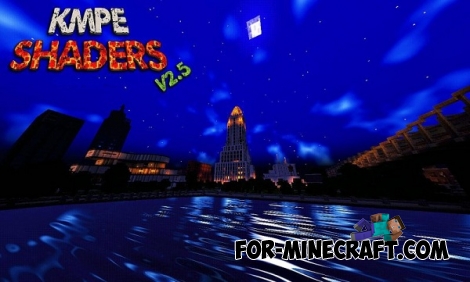 KMPE Shaders v2.5 MCPE 0.11.X/0.12.X/0.13.X/0.14.0 Incredibly cool shaders for Minecraft Pocket Edition 0.12.1/0.12.2/0.12.3/0.13.0 from the creator of the popular Factorization mod!
KMPE Shaders v2.5 MCPE 0.11.X/0.12.X/0.13.X/0.14.0 Incredibly cool shaders for Minecraft Pocket Edition 0.12.1/0.12.2/0.12.3/0.13.0 from the creator of the popular Factorization mod! Too Much TNT Mod for MCPE 0.10.5/0.10.4"Too Much TNT" - with this dynamite you can indulge in a good Minecraft - Pocket Edition all nice explosion. But just want to warn you that it is very powerful TNT can cause lag in the game, but only
Too Much TNT Mod for MCPE 0.10.5/0.10.4"Too Much TNT" - with this dynamite you can indulge in a good Minecraft - Pocket Edition all nice explosion. But just want to warn you that it is very powerful TNT can cause lag in the game, but only