Popular
-

Minecraft PE 1.20.80.24 (1.20.73 Release)
Camels, hanging signs, sniffers and rafts and -

Bicubic Shader v3.2 (BSBE Lite 1.5) for Minecraft Bedrock 1.15/1.18/1.19/1.20
What about the light and at the same time -

Simple Vehicles Addon for Minecraft PE 1.16/1.17/1.18/1.19/1.20
This is the biggest car pack among other addons -

TreeCapitator Addon for Minecraft PE 1.17/1.18/1.19/1.20
No modifications, now the old TreeCapitator is -

Minecraft PE 1.21.0.21
More epic battles in the new structure, wind -

RealSource Resource Pack v3.0 for Minecraft PE 1.19/1.20
Prefer the vanilla look over all other Minecraft -

Weapon Combiner Addon v1.7 for MCPE 1.20.80+ (+DLC)
The ability to combine valuable items with -

Optimum Realism PE Texture Pack for MCPE 1.17/1.18/1.19/1.20 (+Bedrock)
Optimum Realism got the PE ending very recently, -

ArathNido Guns II Addon v1.2 for Minecraft PE 1.20/1.21
After going through many weapon mods and add-ons -

MonoDeco+ Addon for Minecraft PE 1.20/1.21
Probably MonoDeco Plus is by far one of the best
4
Another fairly bright and fresh shader for Minecraft PE 1.12 and previous versions. Its highlight is the increased saturation which makes the landscapes very natural in sunny weather. At night, everything happens the other way around, the dark sky and the moon create beautiful shadows, and the wind blows so that plants and foliage in the trees sway.


The dominant color of the BMPE Shader is green. It is most saturated and is used almost everywhere when generating worlds. The best place to live with this shader is dense forests and glades where there is a lot of grass and plants.









1. Download the shader and open it using MCPE.
2. Activate the file in the world settings.
3. Shaders are installed!
BMPE Shader for Minecraft PE 1.12+
- Author: Bernard
- Date: 20-04-2019, 03:28
Another fairly bright and fresh shader for Minecraft PE 1.12 and previous versions. Its highlight is the increased saturation which makes the landscapes very natural in sunny weather. At night, everything happens the other way around, the dark sky and the moon create beautiful shadows, and the wind blows so that plants and foliage in the trees sway.
BMPE features:
Oval sun and moon
Stars like glowing dots
Clouds of steam, no cubicity
Landscape and dyeable blocks more contrast
New lighting and tonality
Realistic shadows
Wind
Dynamic rays of light
Compatible with Minecraft PE 1.12 and later


The dominant color of the BMPE Shader is green. It is most saturated and is used almost everywhere when generating worlds. The best place to live with this shader is dense forests and glades where there is a lot of grass and plants.
Screenshots:









How to install the BMPE Shader?
1. Download the shader and open it using MCPE.
2. Activate the file in the world settings.
3. Shaders are installed!
Download BMPE Shader for Minecraft PE 1.12
- Category: Shaders for Minecraft PE
Recommend:
 Blue City Map n2.2 for Minecraft PE 1.15/1.16Blue City is one of the oldest cities for Minecraft Pocket Edition..
Blue City Map n2.2 for Minecraft PE 1.15/1.16Blue City is one of the oldest cities for Minecraft Pocket Edition.. IndustrialCraft PE mod v2.0 Pre-Release 7 for Minecraft PEIndustrialCraft PE is a global mod for MCPE which is a very accurate IndustrialCraft copy for Minecraft PC. It contains the basic mechanisms, generators, and energy..
IndustrialCraft PE mod v2.0 Pre-Release 7 for Minecraft PEIndustrialCraft PE is a global mod for MCPE which is a very accurate IndustrialCraft copy for Minecraft PC. It contains the basic mechanisms, generators, and energy..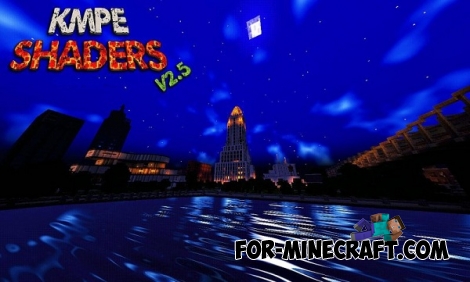 KMPE Shaders v2.5 MCPE 0.11.X/0.12.X/0.13.X/0.14.0 Incredibly cool shaders for Minecraft Pocket Edition 0.12.1/0.12.2/0.12.3/0.13.0 from the creator of the popular Factorization mod!
KMPE Shaders v2.5 MCPE 0.11.X/0.12.X/0.13.X/0.14.0 Incredibly cool shaders for Minecraft Pocket Edition 0.12.1/0.12.2/0.12.3/0.13.0 from the creator of the popular Factorization mod! Factorization Mod 5.2 for Minecraft PE 0.11/0.12/0.13/0.14The basis of mod make blocks-mechanisms. With these systems of the mechanisms can be automated almost any process in the game. Mechanisms can handle and transport the resources, to generate energy,
Factorization Mod 5.2 for Minecraft PE 0.11/0.12/0.13/0.14The basis of mod make blocks-mechanisms. With these systems of the mechanisms can be automated almost any process in the game. Mechanisms can handle and transport the resources, to generate energy, Cars and Drives Mod for Minecraft 1.7.10 / 1.7.2Cars and Drives Mod makes it possible to make real machine in minecraft. Most importantly, you can to drive a car! In a modification, six types of cars.
Cars and Drives Mod for Minecraft 1.7.10 / 1.7.2Cars and Drives Mod makes it possible to make real machine in minecraft. Most importantly, you can to drive a car! In a modification, six types of cars.