Popular
-

Minecraft PE 1.20.80.24 (1.20.73 Release)
Camels, hanging signs, sniffers and rafts and -

Bicubic Shader v3.2 (BSBE Lite 1.5) for Minecraft Bedrock 1.15/1.18/1.19/1.20
What about the light and at the same time -

Dynamic Lights PE Addon for MCPE 1.16/1.17/1.18/1.19/1.20/1.21
Dynamic Lights has long been created for almost -

Simple Vehicles Addon for Minecraft PE 1.16/1.17/1.18/1.19/1.20
This is the biggest car pack among other addons -

TreeCapitator Addon for Minecraft PE 1.17/1.18/1.19/1.20
No modifications, now the old TreeCapitator is -

Minecraft PE 1.21.0.22
More epic battles in the new structure, wind -

Mini Blocks Addon v10 for Minecraft PE 1.16/1.17/1.18/1.21
The addon’s original name is Don’s Mini Blocks -

Optimum Realism PE Texture Pack for MCPE 1.17/1.18/1.19/1.20 (+Bedrock)
Optimum Realism got the PE ending very recently, -

ArathNido Guns II Addon v1.2 for Minecraft PE 1.20/1.21
After going through many weapon mods and add-ons -

MonoDeco+ Addon for Minecraft PE 1.20/1.21
Probably MonoDeco Plus is by far one of the best
0
There have already been attempts to create cinematic mods in Minecraft PE, but they are all outdated and not supported by current updates such as 1.19 for example. In this regard, Cinematic Addon has been released as a great helper for those who record nice videos with smooth movements and transitions. And it works well with the latest versions (betas too) although it has some bugs though.
By: Flora Studio

The addon comes with a basic set of motion creation tools. By applying them in the world, you create a first-person camera path. Type /function start to get everything you need to work with the addon (help will talk about functions).



1. Open the file (.mcpack) using Minecraft PE.
2. Activate the addon (world or game settings).
Cinematic Addon for Minecraft 1.19+
- Author: Bernard
- Date: 8-02-2023, 03:38
There have already been attempts to create cinematic mods in Minecraft PE, but they are all outdated and not supported by current updates such as 1.19 for example. In this regard, Cinematic Addon has been released as a great helper for those who record nice videos with smooth movements and transitions. And it works well with the latest versions (betas too) although it has some bugs though.
By: Flora Studio

Cinematic tools:
The addon comes with a basic set of motion creation tools. By applying them in the world, you create a first-person camera path. Type /function start to get everything you need to work with the addon (help will talk about functions).


Tools (v1.0.0/2):
• Pause Clip
• Resume Clip
• Skip Clip
• Create Markers
• Create Focus Point Marker
• Create Cinematic Marker
• Create Dynamic Focus Point Marker
• Create Skip Marker
• Remove All Markers
• Go Back
• Create Increase Speed Marker
• Increase Speed
• Decrease Speed
• Default Speed
• Cinematic Marker
• End Cinematic
• Hide Markers
• Reveal Markers

How to install the Cinematic Addon?
1. Open the file (.mcpack) using Minecraft PE.
2. Activate the addon (world or game settings).
Download Cinematic Addon v1.0.2 for Minecraft PE 1.19+
- Category: Mods for Minecraft Pocket Edition
Recommend:
 Location Markers Addon for MCPE 1.18The game map becomes even more useful and interactive with this addon..
Location Markers Addon for MCPE 1.18The game map becomes even more useful and interactive with this addon..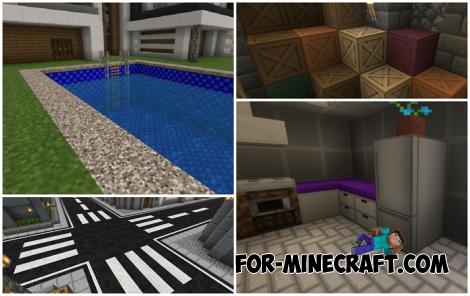 Modern Blocks Addon v1.1.7 for Minecraft Bedrock 1.16/1.17/1.18Modern Blocks Addon is a must in 99% of cases if you are decorating or renovating your home playing MC Bedrock Edition..
Modern Blocks Addon v1.1.7 for Minecraft Bedrock 1.16/1.17/1.18Modern Blocks Addon is a must in 99% of cases if you are decorating or renovating your home playing MC Bedrock Edition.. Inner Core for Minecraft PE 1.16 - 2.2.1b106 (1.16 Update)Inner Core was created on the basis of the original MCPE 1.0.3 and is a full complement for creating and playing with mods, giving more features than Core Engie & Blocklauncher..
Inner Core for Minecraft PE 1.16 - 2.2.1b106 (1.16 Update)Inner Core was created on the basis of the original MCPE 1.0.3 and is a full complement for creating and playing with mods, giving more features than Core Engie & Blocklauncher.. IndustrialCraft PE mod v2.0 Pre-Release 7 for Minecraft PEIndustrialCraft PE is a global mod for MCPE which is a very accurate IndustrialCraft copy for Minecraft PC. It contains the basic mechanisms, generators, and energy..
IndustrialCraft PE mod v2.0 Pre-Release 7 for Minecraft PEIndustrialCraft PE is a global mod for MCPE which is a very accurate IndustrialCraft copy for Minecraft PC. It contains the basic mechanisms, generators, and energy.. Too Much TNT Mod for MCPE 0.10.5/0.10.4"Too Much TNT" - with this dynamite you can indulge in a good Minecraft - Pocket Edition all nice explosion. But just want to warn you that it is very powerful TNT can cause lag in the game, but only
Too Much TNT Mod for MCPE 0.10.5/0.10.4"Too Much TNT" - with this dynamite you can indulge in a good Minecraft - Pocket Edition all nice explosion. But just want to warn you that it is very powerful TNT can cause lag in the game, but only