Popular
-

Minecraft PE 26.10.25 (1.21.132/26.1)
More epic battles in the new structure, wind -

IndustrialCraft PE Mod 2.4.4 for Minecraft PE 1.16
The IndustrialCraft PE history continues and now -

Simple Vehicles Addon v3.7.2 (NEW) for Minecraft PE 1.20/1.21/26.10+
This is the biggest car pack among other addons -

Lucky Block Addon for Minecraft Bedrock 1.17/1.18/1.19/1.20/1.21/26.1
Keep the latest lucky block addon for current -

X-Ray for Minecraft Bedrock Edition 1.17/1.18/1.19/1.20/1.21.132+
X-Ray is a cult cheat in the past, available as -

TreeCapitator Addon for Minecraft PE 1.17/1.18/1.19/1.20/1.21.132 (26.0)+
No modifications, now the old TreeCapitator is -

Vein Miner & TreeCapitator Addon for Minecraft PE 1.17/1.20/1.21/26.10+
Start your first day working as a miner or -

Borion Hack Release for Minecraft Bedrock Edition 26.X (Win10/11)
It is not necessary to hack MCPE servers and -

Health Indicator Addon for Minecraft PE 1.16/1.17/1.18/1.21.132+
So far, this is the only add-on for Minecraft -

AziFy Shader (EnDefault/TrulyDefault/UltraMerged/Reimagined/Revive) for 1.21.132+
AziFy got its first version on Render Dragon
0
By: _Azura197


In short, the Bedrock version inherited everything that its Java counterpart works with. That is, you get all the same windows and interfaces created by the author. Namely, all the menus, windows, controls, hotbar, etc., and all these in a dark style.


But here Mandala UI PE chose the already paved path and did not radically change the style of the interface. This is the vanilla style with the corresponding arrangement of buttons and sizes, which makes it as convenient as before if you are not delighted with some serious innovations.



1. Download the pack and open it using Minecraft PE.
2. Go to the game settings and activate the pack.
Mandala UI PE Pack for Minecraft Bedrock 1.21
- Author: Bernard
- Date:
When the default interface is boring and you want to see something new that does not depart from the established framework of the game, then Mandala UI ported to Bedrock Edition comes. It includes a convenient dark theme so that you can play with greater comfort at any time of the day without irritating your eyes with bright light and scattered interface elements.
By: _Azura197


Mandala UI PE vs Java:
In short, the Bedrock version inherited everything that its Java counterpart works with. That is, you get all the same windows and interfaces created by the author. Namely, all the menus, windows, controls, hotbar, etc., and all these in a dark style.


Differences from default:
But here Mandala UI PE chose the already paved path and did not radically change the style of the interface. This is the vanilla style with the corresponding arrangement of buttons and sizes, which makes it as convenient as before if you are not delighted with some serious innovations.



How to install the Mandala UI PE Pack?
1. Download the pack and open it using Minecraft PE.
2. Go to the game settings and activate the pack.
Download Mandala UI PE Pack for Minecraft Bedrock 1.21
Recommend:
 PlankzPlus (BlockzPlus) Addon for Minecraft PE 1.18/1.19PlankzPlus is a variant of Chisel in a way, published as an addon for Minecraft Bedrock Edition 1.18 and 1.19..
PlankzPlus (BlockzPlus) Addon for Minecraft PE 1.18/1.19PlankzPlus is a variant of Chisel in a way, published as an addon for Minecraft Bedrock Edition 1.18 and 1.19.. IndustrialCraft PE mod v2.0 Pre-Release 7 for Minecraft PEIndustrialCraft PE is a global mod for MCPE which is a very accurate IndustrialCraft copy for Minecraft PC. It contains the basic mechanisms, generators, and energy..
IndustrialCraft PE mod v2.0 Pre-Release 7 for Minecraft PEIndustrialCraft PE is a global mod for MCPE which is a very accurate IndustrialCraft copy for Minecraft PC. It contains the basic mechanisms, generators, and energy..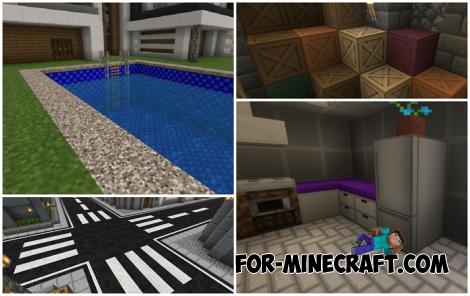 Modern Blocks Addon v1.1.7 for Minecraft Bedrock 1.16/1.17/1.18Modern Blocks Addon is a must in 99% of cases if you are decorating or renovating your home playing MC Bedrock Edition..
Modern Blocks Addon v1.1.7 for Minecraft Bedrock 1.16/1.17/1.18Modern Blocks Addon is a must in 99% of cases if you are decorating or renovating your home playing MC Bedrock Edition.. Download Minecraft PE 1.16.230.56 (1.16.221) - Nether UpdateThe most massive Nether update with new mobs, plants and biomes!
Download Minecraft PE 1.16.230.56 (1.16.221) - Nether UpdateThe most massive Nether update with new mobs, plants and biomes! IndustrialCraft PE Mod 2.4.4 for Minecraft PE 1.16The IndustrialCraft PE history continues and now it goes to a new level..
IndustrialCraft PE Mod 2.4.4 for Minecraft PE 1.16The IndustrialCraft PE history continues and now it goes to a new level..