Popular
-

Minecraft PE 1.20.80.24 (1.20.73 Release)
Camels, hanging signs, sniffers and rafts and -

Bicubic Shader v3.2 (BSBE Lite 1.5) for Minecraft Bedrock 1.15/1.18/1.19/1.20
What about the light and at the same time -

Simple Vehicles Addon for Minecraft PE 1.16/1.17/1.18/1.19/1.20
This is the biggest car pack among other addons -

TreeCapitator Addon for Minecraft PE 1.17/1.18/1.19/1.20
No modifications, now the old TreeCapitator is -

Minecraft PE 1.21.0.21
More epic battles in the new structure, wind -

RealSource Resource Pack v3.0 for Minecraft PE 1.19/1.20
Prefer the vanilla look over all other Minecraft -

Weapon Combiner Addon v1.7 for MCPE 1.20.80+ (+DLC)
The ability to combine valuable items with -

Optimum Realism PE Texture Pack for MCPE 1.17/1.18/1.19/1.20 (+Bedrock)
Optimum Realism got the PE ending very recently, -

ArathNido Guns II Addon v1.2 for Minecraft PE 1.20/1.21
After going through many weapon mods and add-ons -

MonoDeco+ Addon for Minecraft PE 1.20/1.21
Probably MonoDeco Plus is by far one of the best
2
Existing as a Java texture pack, LB Photo Realism has been ported to Bedrock Edition along with unforgettable photo realistic textures. According to the original version for computers, LBPR PE offers a more optimal 128x128 resolution suitable for most devices. No doubt the pack will work well on Win10 Edition of Minecraft if you prefer to play on PC.
By: 1LotS
Ported by: foxmccloudl
- Added many new textures
- Fixes
- Even more blocks
- Minecraft Bedrock 1.18 compatibility (spec demanding)
- Fixes
- Added 20+ blocks
- Added new animations
- Minecraft Bedrock 1.17 compatibility
- Updated .json
- Fixes
- Added many new textures including the Nether ones
- Support for MCPE 1.16.210.53 and previous betas
Undoubtedly, LB Photo Realism is a photorealistic resource pack designed for those who crave more naturalness and reality in Minecraft Bedrock. Each separately considered texture was subject to editing to look perfect in the game.





Do not fantasize something super-photorealistic as if you would be in the real world, this is just a small but high-quality pack.





With a powerful smartphone or PC, LB PhotoRealism will be even better if you install a realistic shader. One of the latest is the ESBE Shader updated for version 1.16 (Beta supported) affecting all graphic aspects of MCPE. As a result, you get a completely new look and a great desire to explore the world.








1. Download the pack and open it using Minecraft PE.
2. Go to the game settings and activate the pack.
Download LB Photo Realism Resource Pack for Minecraft PE 1.15/1.16
LB Photo Realism Resource Pack v1.0.6 for Minecraft PE 1.15/1.16/1.17/1.18.1
- Author: Bernard
- Date: 15-02-2022, 06:27
Existing as a Java texture pack, LB Photo Realism has been ported to Bedrock Edition along with unforgettable photo realistic textures. According to the original version for computers, LBPR PE offers a more optimal 128x128 resolution suitable for most devices. No doubt the pack will work well on Win10 Edition of Minecraft if you prefer to play on PC.
By: 1LotS
Ported by: foxmccloudl
Changelog v1.0.6:
- Added many new textures
- Fixes
Changelog v1.0.5:
- Even more blocks
- Minecraft Bedrock 1.18 compatibility (spec demanding)
- Fixes
Changelog v1.0.4:
- Added 20+ blocks
- Added new animations
- Minecraft Bedrock 1.17 compatibility
- Updated .json
- Fixes
Changelog v1.16.4:
- Added many new textures including the Nether ones
- Support for MCPE 1.16.210.53 and previous betas
Photorealism as a basic feature:
Undoubtedly, LB Photo Realism is a photorealistic resource pack designed for those who crave more naturalness and reality in Minecraft Bedrock. Each separately considered texture was subject to editing to look perfect in the game.





Do not fantasize something super-photorealistic as if you would be in the real world, this is just a small but high-quality pack.





Does it require shaders?
With a powerful smartphone or PC, LB PhotoRealism will be even better if you install a realistic shader. One of the latest is the ESBE Shader updated for version 1.16 (Beta supported) affecting all graphic aspects of MCPE. As a result, you get a completely new look and a great desire to explore the world.








How to install the LB Photo Realism Resource Pack?
1. Download the pack and open it using Minecraft PE.
2. Go to the game settings and activate the pack.
Download LB Photo Realism Resource Pack for Minecraft PE 1.15/1.16
Download LB Photo Realism Resource Pack v1.16.4 for Minecraft PE 1.16
Download LB Photo Realism Resource Pack v1.0.4 for Minecraft PE 1.17
Download LB Photo Realism Resource Pack v1.0.5 for Minecraft PE 1.18
Download LB Photo Realism Resource Pack v1.0.6 for Minecraft PE 1.18.1
- Category: Texture for Minecraft Pocket Edition
Recommend:
 ESBE Shader 3G v2.1 for Minecraft PE 1.16 & 1.17ESBE is offered initially in two versions for players with both more powerful devices..
ESBE Shader 3G v2.1 for Minecraft PE 1.16 & 1.17ESBE is offered initially in two versions for players with both more powerful devices.. SC Photorealism PE textures for MCPE 1.4/1.6+First of all, it should be noted that this is a ported version by jeferson035 and it may contain some flaws and errors but in general..
SC Photorealism PE textures for MCPE 1.4/1.6+First of all, it should be noted that this is a ported version by jeferson035 and it may contain some flaws and errors but in general.. IndustrialCraft PE mod v2.0 Pre-Release 7 for Minecraft PEIndustrialCraft PE is a global mod for MCPE which is a very accurate IndustrialCraft copy for Minecraft PC. It contains the basic mechanisms, generators, and energy..
IndustrialCraft PE mod v2.0 Pre-Release 7 for Minecraft PEIndustrialCraft PE is a global mod for MCPE which is a very accurate IndustrialCraft copy for Minecraft PC. It contains the basic mechanisms, generators, and energy..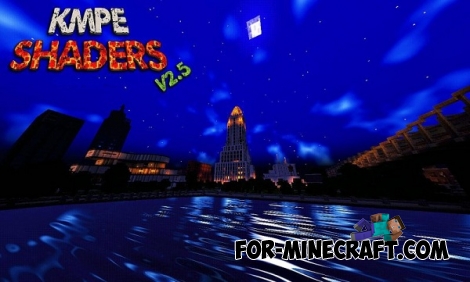 KMPE Shaders v2.5 MCPE 0.11.X/0.12.X/0.13.X/0.14.0 Incredibly cool shaders for Minecraft Pocket Edition 0.12.1/0.12.2/0.12.3/0.13.0 from the creator of the popular Factorization mod!
KMPE Shaders v2.5 MCPE 0.11.X/0.12.X/0.13.X/0.14.0 Incredibly cool shaders for Minecraft Pocket Edition 0.12.1/0.12.2/0.12.3/0.13.0 from the creator of the popular Factorization mod! Factorization Mod 5.2 for Minecraft PE 0.11/0.12/0.13/0.14The basis of mod make blocks-mechanisms. With these systems of the mechanisms can be automated almost any process in the game. Mechanisms can handle and transport the resources, to generate energy,
Factorization Mod 5.2 for Minecraft PE 0.11/0.12/0.13/0.14The basis of mod make blocks-mechanisms. With these systems of the mechanisms can be automated almost any process in the game. Mechanisms can handle and transport the resources, to generate energy,