Popular
-

Minecraft PE 1.20.80.24 (1.20.73 Release)
Camels, hanging signs, sniffers and rafts and -

Bicubic Shader v3.2 (BSBE Lite 1.5) for Minecraft Bedrock 1.15/1.18/1.19/1.20
What about the light and at the same time -

Dynamic Lights PE Addon for MCPE 1.16/1.17/1.18/1.19/1.20/1.21
Dynamic Lights has long been created for almost -

Simple Vehicles Addon for Minecraft PE 1.16/1.17/1.18/1.19/1.20
This is the biggest car pack among other addons -

TreeCapitator Addon for Minecraft PE 1.17/1.18/1.19/1.20
No modifications, now the old TreeCapitator is -

Minecraft PE 1.21.0.22
More epic battles in the new structure, wind -

Mini Blocks Addon v10 for Minecraft PE 1.16/1.17/1.18/1.21
The addon’s original name is Don’s Mini Blocks -

Optimum Realism PE Texture Pack for MCPE 1.17/1.18/1.19/1.20 (+Bedrock)
Optimum Realism got the PE ending very recently, -

ArathNido Guns II Addon v1.2 for Minecraft PE 1.20/1.21
After going through many weapon mods and add-ons -

MonoDeco+ Addon for Minecraft PE 1.20/1.21
Probably MonoDeco Plus is by far one of the best
0
DEFAnimation Texture pack is a great opportunity to change the usual blocks by using an animation. At first glance it seems that it is better to install some new textures of blocks instead DEFAnimation, but that's not true. This texture pack will give you a new experience.
For example, when you dig a mine and stumble upon this animated diamond block (see screenshots below). This version includes about 10 animated blocks and a few items.
After entering the game animation of blocks and items will appear automatically. You only need to install this texture pack.
Download the file and start the game.
Go to the settings -> global resources.
Select the downloaded file and restart the game.
DEFAnimation Textures (Animated blocks) (MCPE 1.0/0.17.0)
- Author: Bernard
- Date: 8-12-2016, 06:33
DEFAnimation Texture pack is a great opportunity to change the usual blocks by using an animation. At first glance it seems that it is better to install some new textures of blocks instead DEFAnimation, but that's not true. This texture pack will give you a new experience.
For example, when you dig a mine and stumble upon this animated diamond block (see screenshots below). This version includes about 10 animated blocks and a few items.
How to enable the animation?
After entering the game animation of blocks and items will appear automatically. You only need to install this texture pack.
DEFAnimation installation:
Download the file and start the game.
Go to the settings -> global resources.
Select the downloaded file and restart the game.
Download DEFAnimation Textures (MCPE 1.0/0.17.0)
- Category: Texture for Minecraft Pocket Edition
Recommend:
 Factorization Mod 5.2 for Minecraft PE 0.11/0.12/0.13/0.14The basis of mod make blocks-mechanisms. With these systems of the mechanisms can be automated almost any process in the game. Mechanisms can handle and transport the resources, to generate energy,
Factorization Mod 5.2 for Minecraft PE 0.11/0.12/0.13/0.14The basis of mod make blocks-mechanisms. With these systems of the mechanisms can be automated almost any process in the game. Mechanisms can handle and transport the resources, to generate energy, Star Wars Texture Pack for Minecraft PE 0.10.5Mine Wars - texture based on the Star Wars, spaceship and future players inspired the creation of this package of textures. Immediately after the installation of textures and run the game start
Star Wars Texture Pack for Minecraft PE 0.10.5Mine Wars - texture based on the Star Wars, spaceship and future players inspired the creation of this package of textures. Immediately after the installation of textures and run the game start Block Launcher 1.27 for Minecraft PE 1.13 & 1.14.1Block Launcher is a popular launcher for Minecraft PE which allows you to quickly install scripts, mods, addons, textures, skins without reinstalling MCPE..
Block Launcher 1.27 for Minecraft PE 1.13 & 1.14.1Block Launcher is a popular launcher for Minecraft PE which allows you to quickly install scripts, mods, addons, textures, skins without reinstalling MCPE.. Enchanting & Experience mod - Experience and enchantment in MCPE 0.9.5 / 0.10.0With this cool mod you can enchant your items, and each item will be enchanted to have his ability.
Enchanting & Experience mod - Experience and enchantment in MCPE 0.9.5 / 0.10.0With this cool mod you can enchant your items, and each item will be enchanted to have his ability. Factorization mod 3.3 for Minecraft PE 0.9.5Script adds many different variety of mechanisms that may produce, process, manufacture. The script will automate our world. Replace these mods on the pc as industrial craft 2, buildcraft, partially
Factorization mod 3.3 for Minecraft PE 0.9.5Script adds many different variety of mechanisms that may produce, process, manufacture. The script will automate our world. Replace these mods on the pc as industrial craft 2, buildcraft, partially