Popular
-

Minecraft PE 26.10.25 (1.21.132/26.1)
More epic battles in the new structure, wind -

IndustrialCraft PE Mod 2.4.4 for Minecraft PE 1.16
The IndustrialCraft PE history continues and now -

Simple Vehicles Addon v3.7.2 (NEW) for Minecraft PE 1.20/1.21/26.10+
This is the biggest car pack among other addons -

Lucky Block Addon for Minecraft Bedrock 1.17/1.18/1.19/1.20/1.21/26.1
Keep the latest lucky block addon for current -

X-Ray for Minecraft Bedrock Edition 1.17/1.18/1.19/1.20/1.21.132+
X-Ray is a cult cheat in the past, available as -

TreeCapitator Addon for Minecraft PE 1.17/1.18/1.19/1.20/1.21.132 (26.0)+
No modifications, now the old TreeCapitator is -

Vein Miner & TreeCapitator Addon for Minecraft PE 1.17/1.20/1.21/26.10+
Start your first day working as a miner or -

Borion Hack Release for Minecraft Bedrock Edition 26.X (Win10/11)
It is not necessary to hack MCPE servers and -

Health Indicator Addon for Minecraft PE 1.16/1.17/1.18/1.21.132+
So far, this is the only add-on for Minecraft -

AziFy Shader (EnDefault/TrulyDefault/UltraMerged/Reimagined/Revive) for 1.21.132+
AziFy got its first version on Render Dragon
41
This pack is probably the final in the line of 4D and 5D skins for Minecraft Bedrock Edition. The fact is that the number of skins has exceeded 300, which is a kind of record among non-3D skin packs for the current version of the game. Yes, it supports Minecraft PE 1.16.2 if you install everything that it requires.
By: LEGEND EAGLE
That's right, 5D skin packs can do almost anything out of you. Speaking of the skins from the package, you have a choice between being:
• Anime characters




















Never seen 5D skins in Minecraft Bedrock? Basically it is a visual model taken from other video games, movies, anime or anywhere else. There is no Minecraft style here, your chosen 4D or 5D skin completely repeats the character or object without adapting it for the game.

1. Turn off trust skins.
2. Install LOADINGBYPASS.
3. Install Skin Pack.
Download 4D & 5D Skin Pack for Minecraft PE 1.16
4D & 5D Skin Pack (300+ Skins) for Minecraft PE 1.16.2+
- Author: Bernard
- Date:
This pack is probably the final in the line of 4D and 5D skins for Minecraft Bedrock Edition. The fact is that the number of skins has exceeded 300, which is a kind of record among non-3D skin packs for the current version of the game. Yes, it supports Minecraft PE 1.16.2 if you install everything that it requires.
By: LEGEND EAGLE
Be animals, mutants, elves, objects:
That's right, 5D skin packs can do almost anything out of you. Speaking of the skins from the package, you have a choice between being:
• Anime characters
• Mob pack
• Monsters
• Knuckles
• Memes
• Transformers
• Dinosaurs
• Ben 10 aliens
• Five nights
• Animals pack
• Structures
• Naruto
• The soldiers
• Boys and girls
• Festive Steve and Alex (with accessories)
• Lilliputians and giants
• Marvel Pack
• Christmas pack
• Plants and objects
• Pokemon
• Star Wars
• Wings
• Gta




















How does it look in Minecraft?
Never seen 5D skins in Minecraft Bedrock? Basically it is a visual model taken from other video games, movies, anime or anywhere else. There is no Minecraft style here, your chosen 4D or 5D skin completely repeats the character or object without adapting it for the game.

How to install 4D & 5D Skins for Win10?
How to install 4D & 5D Skins for iOS Devices?
How to install the 4D & 5D Skin Pack?
1. Turn off trust skins.
2. Install LOADINGBYPASS.
3. Install Skin Pack.
Download 4D & 5D Skin Pack for Minecraft PE 1.16
- Category: Skins for Minecraft Pocket Edition
Recommend:
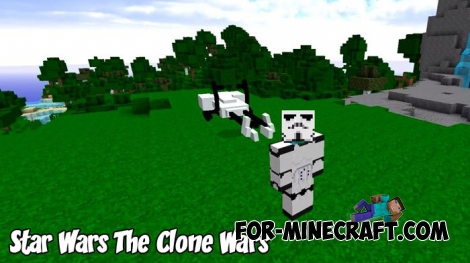 Star Wars The Clone Wars mod for MCPE 1.6No addon can surpass this modification for Minecraft PE which adds an entire universe to your game..
Star Wars The Clone Wars mod for MCPE 1.6No addon can surpass this modification for Minecraft PE which adds an entire universe to your game.. Star Wars addon (MCPE 1.0/1.1)Star Wars addon is a little more than just an addon because there is almost everything that can be changed.
Star Wars addon (MCPE 1.0/1.1)Star Wars addon is a little more than just an addon because there is almost everything that can be changed. Naruto Texture pack (MCPE 1.2+)The Naruto Texture pack adds some characters, new blocks and tools, as well as an updated graphical interface..
Naruto Texture pack (MCPE 1.2+)The Naruto Texture pack adds some characters, new blocks and tools, as well as an updated graphical interface.. IndustrialCraft PE mod v2.0 Pre-Release 7 for Minecraft PEIndustrialCraft PE is a global mod for MCPE which is a very accurate IndustrialCraft copy for Minecraft PC. It contains the basic mechanisms, generators, and energy..
IndustrialCraft PE mod v2.0 Pre-Release 7 for Minecraft PEIndustrialCraft PE is a global mod for MCPE which is a very accurate IndustrialCraft copy for Minecraft PC. It contains the basic mechanisms, generators, and energy.. Factorization Mod 5.2 for Minecraft PE 0.11/0.12/0.13/0.14The basis of mod make blocks-mechanisms. With these systems of the mechanisms can be automated almost any process in the game. Mechanisms can handle and transport the resources, to generate energy,
Factorization Mod 5.2 for Minecraft PE 0.11/0.12/0.13/0.14The basis of mod make blocks-mechanisms. With these systems of the mechanisms can be automated almost any process in the game. Mechanisms can handle and transport the resources, to generate energy,