Popular
-

Minecraft PE 26.10.25 (1.21.132/26.1)
More epic battles in the new structure, wind -

IndustrialCraft PE Mod 2.4.4 for Minecraft PE 1.16
The IndustrialCraft PE history continues and now -

Simple Vehicles Addon v3.7.2 (NEW) for Minecraft PE 1.20/1.21/26.10+
This is the biggest car pack among other addons -

Lucky Block Addon for Minecraft Bedrock 1.17/1.18/1.19/1.20/1.21/26.1
Keep the latest lucky block addon for current -

X-Ray for Minecraft Bedrock Edition 1.17/1.18/1.19/1.20/1.21.132+
X-Ray is a cult cheat in the past, available as -

TreeCapitator Addon for Minecraft PE 1.17/1.18/1.19/1.20/1.21.132 (26.0)+
No modifications, now the old TreeCapitator is -

Vein Miner & TreeCapitator Addon for Minecraft PE 1.17/1.20/1.21/26.10+
Start your first day working as a miner or -

Borion Hack Release for Minecraft Bedrock Edition 26.X (Win10/11)
It is not necessary to hack MCPE servers and -

Health Indicator Addon for Minecraft PE 1.16/1.17/1.18/1.21.132+
So far, this is the only add-on for Minecraft -

AziFy Shader (EnDefault/TrulyDefault/UltraMerged/Reimagined/Revive) for 1.21.132+
AziFy got its first version on Render Dragon
0
Looking for something other than Vibrant Visuals? Try RexxCraft's custom shader for Bedrock Edition, which has more smartphone support, although PC is also listed as a platform. You'll get almost all the mid-range shader features, with the only exception being those that require 8GB+ RAM. With a mid-level device, this is a good option.
By: RexxCraft






1. Download the shader and open it using Minecraft
2. Go to the game settings and activate the pack
3. Use patched MCPE clients
RexxCraft Shader BETA v91.4 for MCPE 1.21
- Author: Bernard
- Date:
Looking for something other than Vibrant Visuals? Try RexxCraft's custom shader for Bedrock Edition, which has more smartphone support, although PC is also listed as a platform. You'll get almost all the mid-range shader features, with the only exception being those that require 8GB+ RAM. With a mid-level device, this is a good option.
By: RexxCraft
A short list of the shader's features:
- Volumetric shadows with geometry
- Improved light distribution in space
- Glowing ores and minerals (only those that emit light logically)
- Clouds left cubic but with smooth anti-aliasing on the sides
- Transparent water with ripple effect
- New fog and lighting in dimensions
Gallery:






How to install the RexxCraft Shader?
1. Download the shader and open it using Minecraft
2. Go to the game settings and activate the pack
3. Use patched MCPE clients
Download RexxCraft Shader BETA v91.4 for MCPE 1.21
- Category: Shaders for Minecraft PE
Recommend:
 PlankzPlus (BlockzPlus) Addon for Minecraft PE 1.18/1.19PlankzPlus is a variant of Chisel in a way, published as an addon for Minecraft Bedrock Edition 1.18 and 1.19..
PlankzPlus (BlockzPlus) Addon for Minecraft PE 1.18/1.19PlankzPlus is a variant of Chisel in a way, published as an addon for Minecraft Bedrock Edition 1.18 and 1.19..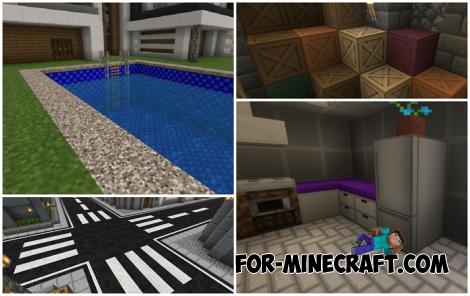 Modern Blocks Addon v1.1.7 for Minecraft Bedrock 1.16/1.17/1.18Modern Blocks Addon is a must in 99% of cases if you are decorating or renovating your home playing MC Bedrock Edition..
Modern Blocks Addon v1.1.7 for Minecraft Bedrock 1.16/1.17/1.18Modern Blocks Addon is a must in 99% of cases if you are decorating or renovating your home playing MC Bedrock Edition.. Inner Core for Minecraft PE 1.16 - 3.1.1b127-128 (ARM64 Update)Inner Core was created on the basis of the original MCPE 1.0.3 and is a full complement for creating and playing with mods, giving more features than Core Engie & Blocklauncher..
Inner Core for Minecraft PE 1.16 - 3.1.1b127-128 (ARM64 Update)Inner Core was created on the basis of the original MCPE 1.0.3 and is a full complement for creating and playing with mods, giving more features than Core Engie & Blocklauncher.. IndustrialCraft PE mod v2.0 Pre-Release 7 for Minecraft PEIndustrialCraft PE is a global mod for MCPE which is a very accurate IndustrialCraft copy for Minecraft PC. It contains the basic mechanisms, generators, and energy..
IndustrialCraft PE mod v2.0 Pre-Release 7 for Minecraft PEIndustrialCraft PE is a global mod for MCPE which is a very accurate IndustrialCraft copy for Minecraft PC. It contains the basic mechanisms, generators, and energy.. Zenith Custom Terrain Map for Minecraft PE 1.15/1.16Download this custom terrain to see a tremendous amount of difference from what natural generation does in Minecraft PE..
Zenith Custom Terrain Map for Minecraft PE 1.15/1.16Download this custom terrain to see a tremendous amount of difference from what natural generation does in Minecraft PE..