Popular
-

Minecraft PE 26.10.25 (1.21.132/26.1)
More epic battles in the new structure, wind -

IndustrialCraft PE Mod 2.4.4 for Minecraft PE 1.16
The IndustrialCraft PE history continues and now -

Simple Vehicles Addon v3.7.2 (NEW) for Minecraft PE 1.20/1.21/26.10+
This is the biggest car pack among other addons -

Lucky Block Addon for Minecraft Bedrock 1.17/1.18/1.19/1.20/1.21/26.1
Keep the latest lucky block addon for current -

X-Ray for Minecraft Bedrock Edition 1.17/1.18/1.19/1.20/1.21.132+
X-Ray is a cult cheat in the past, available as -

TreeCapitator Addon for Minecraft PE 1.17/1.18/1.19/1.20/1.21.132 (26.0)+
No modifications, now the old TreeCapitator is -

Vein Miner & TreeCapitator Addon for Minecraft PE 1.17/1.20/1.21/26.10+
Start your first day working as a miner or -

Borion Hack Release for Minecraft Bedrock Edition 26.X (Win10/11)
It is not necessary to hack MCPE servers and -

Health Indicator Addon for Minecraft PE 1.16/1.17/1.18/1.21.132+
So far, this is the only add-on for Minecraft -

AziFy Shader (EnDefault/TrulyDefault/UltraMerged/Reimagined/Revive) for 1.21.132+
AziFy got its first version on Render Dragon
0
The category of non-render dragon shaders continues to grow with new creations such as today's ENBS. What is it and why should you use it instead of the newfangled ones? In fact, it's all about its unlimited functionality, thanks to which there is something here that is not available in modern shaders, unfortunately.
By: EzPhoenix
The final release that completes the development of the shader for Minecraft 1.18.
- Fixes and technical improvements (RenderDragon version only)
- Minecraft 1.20.20.20 compatibility (versions above should work as well)


First of all, ENBS for 1.18.30 and versions below is presented as a full-fledged shader that supports everything that used to be a shader routine. For example, it fully works with lighting, allowing the game to create such realistic sun rays and glare. The theme of lighting and shadows is fully disclosed even in the initial alpha versions of ENBS.


Secondly, it comes along with an additional set of features that have become familiar to Minecraft PE before renderdragon. These are wind, realistic shadows with changing geometry, updated cubemaps, finely tuned shading and more.




1. Download the shder and open it using the game.
2. Go to the world or game settings and activate the pack.
Download ENBS Shader v0.283 for Minecraft PE 1.18/1.20
ENBS Shader v2.0 for Minecraft PE 1.18/1.20
- Author: Bernard
- Date:
The category of non-render dragon shaders continues to grow with new creations such as today's ENBS. What is it and why should you use it instead of the newfangled ones? In fact, it's all about its unlimited functionality, thanks to which there is something here that is not available in modern shaders, unfortunately.
By: EzPhoenix
Changelog v2.0:
The final release that completes the development of the shader for Minecraft 1.18.
Changelog Alpha v1.0:
- Fixes and technical improvements (RenderDragon version only)
- Minecraft 1.20.20.20 compatibility (versions above should work as well)


NonRenderDragon ENBS:
First of all, ENBS for 1.18.30 and versions below is presented as a full-fledged shader that supports everything that used to be a shader routine. For example, it fully works with lighting, allowing the game to create such realistic sun rays and glare. The theme of lighting and shadows is fully disclosed even in the initial alpha versions of ENBS.


Secondly, it comes along with an additional set of features that have become familiar to Minecraft PE before renderdragon. These are wind, realistic shadows with changing geometry, updated cubemaps, finely tuned shading and more.




How to install the ENBS Shader?
1. Download the shder and open it using the game.
2. Go to the world or game settings and activate the pack.
Download ENBS Shader v0.283 for Minecraft PE 1.18/1.20
Download ENBS Shader Alpha v1.0 for Minecraft PE 1.20+
- Category: Shaders for Minecraft PE
Recommend:
 IndustrialCraft PE mod v2.0 Pre-Release 7 for Minecraft PEIndustrialCraft PE is a global mod for MCPE which is a very accurate IndustrialCraft copy for Minecraft PC. It contains the basic mechanisms, generators, and energy..
IndustrialCraft PE mod v2.0 Pre-Release 7 for Minecraft PEIndustrialCraft PE is a global mod for MCPE which is a very accurate IndustrialCraft copy for Minecraft PC. It contains the basic mechanisms, generators, and energy..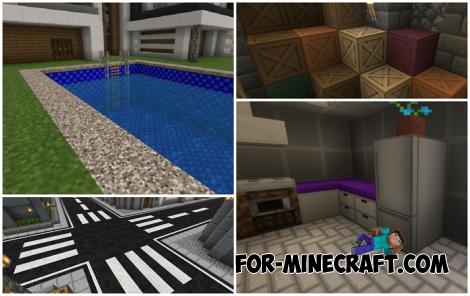 Modern Blocks Addon v1.1.7 for Minecraft Bedrock 1.16/1.17/1.18Modern Blocks Addon is a must in 99% of cases if you are decorating or renovating your home playing MC Bedrock Edition..
Modern Blocks Addon v1.1.7 for Minecraft Bedrock 1.16/1.17/1.18Modern Blocks Addon is a must in 99% of cases if you are decorating or renovating your home playing MC Bedrock Edition.. IndustrialCraft PE Mod 2.4.4 for Minecraft PE 1.16The IndustrialCraft PE history continues and now it goes to a new level..
IndustrialCraft PE Mod 2.4.4 for Minecraft PE 1.16The IndustrialCraft PE history continues and now it goes to a new level.. Factorization Mod 5.2 for Minecraft PE 0.11/0.12/0.13/0.14The basis of mod make blocks-mechanisms. With these systems of the mechanisms can be automated almost any process in the game. Mechanisms can handle and transport the resources, to generate energy,
Factorization Mod 5.2 for Minecraft PE 0.11/0.12/0.13/0.14The basis of mod make blocks-mechanisms. With these systems of the mechanisms can be automated almost any process in the game. Mechanisms can handle and transport the resources, to generate energy, Download Minecraft PE 1.16.230.56 (1.16.221) - Nether UpdateThe most massive Nether update with new mobs, plants and biomes!
Download Minecraft PE 1.16.230.56 (1.16.221) - Nether UpdateThe most massive Nether update with new mobs, plants and biomes!