Popular
-

Minecraft PE 26.10.25 (1.21.132/26.1)
More epic battles in the new structure, wind -

IndustrialCraft PE Mod 2.4.4 for Minecraft PE 1.16
The IndustrialCraft PE history continues and now -

Simple Vehicles Addon v3.7.2 (NEW) for Minecraft PE 1.20/1.21/26.10+
This is the biggest car pack among other addons -

Lucky Block Addon for Minecraft Bedrock 1.17/1.18/1.19/1.20/1.21/26.1
Keep the latest lucky block addon for current -

X-Ray for Minecraft Bedrock Edition 1.17/1.18/1.19/1.20/1.21.132+
X-Ray is a cult cheat in the past, available as -

TreeCapitator Addon for Minecraft PE 1.17/1.18/1.19/1.20/1.21.132 (26.0)+
No modifications, now the old TreeCapitator is -

Vein Miner & TreeCapitator Addon for Minecraft PE 1.17/1.20/1.21/26.10+
Start your first day working as a miner or -

Borion Hack Release for Minecraft Bedrock Edition 26.X (Win10/11)
It is not necessary to hack MCPE servers and -

Health Indicator Addon for Minecraft PE 1.16/1.17/1.18/1.21.132+
So far, this is the only add-on for Minecraft -

AziFy Shader (EnDefault/TrulyDefault/UltraMerged/Reimagined/Revive) for 1.21.132+
AziFy got its first version on Render Dragon
0
Tea Shader is wrapped in several variations for any specs you choose. It starts with a basic version designed for low-end smartphones and tablets, featuring the easiest and most essential settings and options. Among them are updated lighting, simple shadows and optimization for budget devices. It is followed by a version enlarged with various innovations, exceeding the first one by almost 50 times.
By: jexcrafter



This is an option if you want to keep Minecraft PE in its original form but with a slight update to the graphics. There is nothing super complicated here; it does not consume more RAM in particular.



Both versions do not differ from the first, except for different graphic effects.
The largest shader pack, which has a lot of features that work best on more modern powerful devices. It focuses on realism as a basis.



1. Download the shader.
2. Open it using the game.
3. Go to the game settings and activate the pack.
Download Tea Shader Lite
Tea Shader [Realism Cubemap] for Minecraft 1.18
- Author: Bernard
- Date:
Tea Shader is wrapped in several variations for any specs you choose. It starts with a basic version designed for low-end smartphones and tablets, featuring the easiest and most essential settings and options. Among them are updated lighting, simple shadows and optimization for budget devices. It is followed by a version enlarged with various innovations, exceeding the first one by almost 50 times.
By: jexcrafter



Tea Shader Versions:
Tea Shader Lite:
This is an option if you want to keep Minecraft PE in its original form but with a slight update to the graphics. There is nothing super complicated here; it does not consume more RAM in particular.



Tea Shader (Default-Vanilla) (With Fancy Effects) / (No Fancy Effects):
Both versions do not differ from the first, except for different graphic effects.
Tea Shader (Realism Cubemap):
The largest shader pack, which has a lot of features that work best on more modern powerful devices. It focuses on realism as a basis.



Special Thanks:
-Simple Cloud Codes [Lebrino Hermie]
-Fancy Water [By JexCrafter]
How to install the Tea Shader?
1. Download the shader.
2. Open it using the game.
3. Go to the game settings and activate the pack.
Download Tea Shader Lite
Download Tea Shader Realism Cubemap
- Category: Shaders for Minecraft PE
Recommend:
 Download Minecraft PE 1.16.230.56 (1.16.221) - Nether UpdateThe most massive Nether update with new mobs, plants and biomes!
Download Minecraft PE 1.16.230.56 (1.16.221) - Nether UpdateThe most massive Nether update with new mobs, plants and biomes! IndustrialCraft PE mod v2.0 Pre-Release 7 for Minecraft PEIndustrialCraft PE is a global mod for MCPE which is a very accurate IndustrialCraft copy for Minecraft PC. It contains the basic mechanisms, generators, and energy..
IndustrialCraft PE mod v2.0 Pre-Release 7 for Minecraft PEIndustrialCraft PE is a global mod for MCPE which is a very accurate IndustrialCraft copy for Minecraft PC. It contains the basic mechanisms, generators, and energy..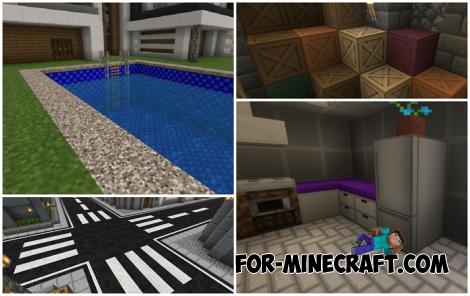 Modern Blocks Addon v1.1.7 for Minecraft Bedrock 1.16/1.17/1.18Modern Blocks Addon is a must in 99% of cases if you are decorating or renovating your home playing MC Bedrock Edition..
Modern Blocks Addon v1.1.7 for Minecraft Bedrock 1.16/1.17/1.18Modern Blocks Addon is a must in 99% of cases if you are decorating or renovating your home playing MC Bedrock Edition.. Factorization Mod 5.2 for Minecraft PE 0.11/0.12/0.13/0.14The basis of mod make blocks-mechanisms. With these systems of the mechanisms can be automated almost any process in the game. Mechanisms can handle and transport the resources, to generate energy,
Factorization Mod 5.2 for Minecraft PE 0.11/0.12/0.13/0.14The basis of mod make blocks-mechanisms. With these systems of the mechanisms can be automated almost any process in the game. Mechanisms can handle and transport the resources, to generate energy, Inner Core for Minecraft PE 1.16 - 3.1.1b127-128 (ARM64 Update)Inner Core was created on the basis of the original MCPE 1.0.3 and is a full complement for creating and playing with mods, giving more features than Core Engie & Blocklauncher..
Inner Core for Minecraft PE 1.16 - 3.1.1b127-128 (ARM64 Update)Inner Core was created on the basis of the original MCPE 1.0.3 and is a full complement for creating and playing with mods, giving more features than Core Engie & Blocklauncher..