Popular
-

Minecraft PE 26.10.25 (1.21.132/26.1)
More epic battles in the new structure, wind -

IndustrialCraft PE Mod 2.4.4 for Minecraft PE 1.16
The IndustrialCraft PE history continues and now -

Simple Vehicles Addon v3.7.2 (NEW) for Minecraft PE 1.20/1.21/26.10+
This is the biggest car pack among other addons -

Lucky Block Addon for Minecraft Bedrock 1.17/1.18/1.19/1.20/1.21/26.1
Keep the latest lucky block addon for current -

X-Ray for Minecraft Bedrock Edition 1.17/1.18/1.19/1.20/1.21.132+
X-Ray is a cult cheat in the past, available as -

TreeCapitator Addon for Minecraft PE 1.17/1.18/1.19/1.20/1.21.132 (26.0)+
No modifications, now the old TreeCapitator is -

Vein Miner & TreeCapitator Addon for Minecraft PE 1.17/1.20/1.21/26.10+
Start your first day working as a miner or -

Borion Hack Release for Minecraft Bedrock Edition 26.X (Win10/11)
It is not necessary to hack MCPE servers and -

Health Indicator Addon for Minecraft PE 1.16/1.17/1.18/1.21.132+
So far, this is the only add-on for Minecraft -

AziFy Shader (EnDefault/TrulyDefault/UltraMerged/Reimagined/Revive) for 1.21.132+
AziFy got its first version on Render Dragon
0
LS Shader aims, like many other Minecraft Bedrock Edition shaders, for technical stability and smoother playing by introducing more colorful graphics. Nevertheless, it has a number of distinctive features that distinguish it from the general mass. And they all essentially relate to color gamut, brightness, and generally working with colors. Scroll down to check out the screenshots showing the result of the color adjustment.
By: JexCrafter YT
The first thing that catches your eye is the increased contrast: the picture has more saturation and color depth. This parameter, in turn, affects the entire graphics as a whole, raising the richness to a new level. Some people may not like this as the default color gamut has lower brightness and contrast.




In any case, LS is trying to get a new graphical shell being an experiment to a greater extent.
1. Updated light and tonemap system
2. Colorful sky (new cubemaps)
3. Bluer water with wave effect
4. Waving plants
5. Shadows mapping
6. FPS booster
7. Supported by Minecraft Bedrock Edition 1.17 and 1.18 with graphics engine before Render Dragon





1. Download the shader and open it using the game.
2. Go to the game setting and activate it.
LS Shader for Minecraft PE 1.17/1.18
- Author: Bernard
- Date:
LS Shader aims, like many other Minecraft Bedrock Edition shaders, for technical stability and smoother playing by introducing more colorful graphics. Nevertheless, it has a number of distinctive features that distinguish it from the general mass. And they all essentially relate to color gamut, brightness, and generally working with colors. Scroll down to check out the screenshots showing the result of the color adjustment.
By: JexCrafter YT
Shader Effect:
The first thing that catches your eye is the increased contrast: the picture has more saturation and color depth. This parameter, in turn, affects the entire graphics as a whole, raising the richness to a new level. Some people may not like this as the default color gamut has lower brightness and contrast.




In any case, LS is trying to get a new graphical shell being an experiment to a greater extent.
LS Shader Features:
1. Updated light and tonemap system
2. Colorful sky (new cubemaps)
3. Bluer water with wave effect
4. Waving plants
5. Shadows mapping
6. FPS booster
7. Supported by Minecraft Bedrock Edition 1.17 and 1.18 with graphics engine before Render Dragon





How to install the LS Shader?
1. Download the shader and open it using the game.
2. Go to the game setting and activate it.
Download LS Shader for Minecraft PE 1.17/1.18
- Category: Shaders for Minecraft PE
Recommend:
 IndustrialCraft PE mod v2.0 Pre-Release 7 for Minecraft PEIndustrialCraft PE is a global mod for MCPE which is a very accurate IndustrialCraft copy for Minecraft PC. It contains the basic mechanisms, generators, and energy..
IndustrialCraft PE mod v2.0 Pre-Release 7 for Minecraft PEIndustrialCraft PE is a global mod for MCPE which is a very accurate IndustrialCraft copy for Minecraft PC. It contains the basic mechanisms, generators, and energy.. Download Minecraft PE 1.16.230.56 (1.16.221) - Nether UpdateThe most massive Nether update with new mobs, plants and biomes!
Download Minecraft PE 1.16.230.56 (1.16.221) - Nether UpdateThe most massive Nether update with new mobs, plants and biomes!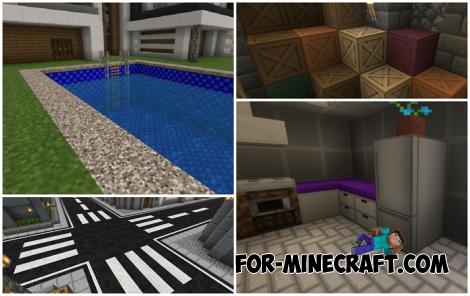 Modern Blocks Addon v1.1.7 for Minecraft Bedrock 1.16/1.17/1.18Modern Blocks Addon is a must in 99% of cases if you are decorating or renovating your home playing MC Bedrock Edition..
Modern Blocks Addon v1.1.7 for Minecraft Bedrock 1.16/1.17/1.18Modern Blocks Addon is a must in 99% of cases if you are decorating or renovating your home playing MC Bedrock Edition.. Factorization Mod 5.2 for Minecraft PE 0.11/0.12/0.13/0.14The basis of mod make blocks-mechanisms. With these systems of the mechanisms can be automated almost any process in the game. Mechanisms can handle and transport the resources, to generate energy,
Factorization Mod 5.2 for Minecraft PE 0.11/0.12/0.13/0.14The basis of mod make blocks-mechanisms. With these systems of the mechanisms can be automated almost any process in the game. Mechanisms can handle and transport the resources, to generate energy, Inner Core for Minecraft PE 1.16 - 3.1.1b127-128 (ARM64 Update)Inner Core was created on the basis of the original MCPE 1.0.3 and is a full complement for creating and playing with mods, giving more features than Core Engie & Blocklauncher..
Inner Core for Minecraft PE 1.16 - 3.1.1b127-128 (ARM64 Update)Inner Core was created on the basis of the original MCPE 1.0.3 and is a full complement for creating and playing with mods, giving more features than Core Engie & Blocklauncher..