Popular
-

Minecraft PE 26.10.25 (1.21.132/26.1)
More epic battles in the new structure, wind -

IndustrialCraft PE Mod 2.4.4 for Minecraft PE 1.16
The IndustrialCraft PE history continues and now -

Simple Vehicles Addon v3.7.2 (NEW) for Minecraft PE 1.20/1.21/26.10+
This is the biggest car pack among other addons -

Lucky Block Addon for Minecraft Bedrock 1.17/1.18/1.19/1.20/1.21/26.1
Keep the latest lucky block addon for current -

X-Ray for Minecraft Bedrock Edition 1.17/1.18/1.19/1.20/1.21.132+
X-Ray is a cult cheat in the past, available as -

TreeCapitator Addon for Minecraft PE 1.17/1.18/1.19/1.20/1.21.132 (26.0)+
No modifications, now the old TreeCapitator is -

Vein Miner & TreeCapitator Addon for Minecraft PE 1.17/1.20/1.21/26.10+
Start your first day working as a miner or -

Borion Hack Release for Minecraft Bedrock Edition 26.X (Win10/11)
It is not necessary to hack MCPE servers and -

Health Indicator Addon for Minecraft PE 1.16/1.17/1.18/1.21.132+
So far, this is the only add-on for Minecraft -

AziFy Shader (EnDefault/TrulyDefault/UltraMerged/Reimagined/Revive) for 1.21.132+
AziFy got its first version on Render Dragon
3
Lux is an ultra-soft shader for Bedrock Edition of Minecraft that brings only positive changes. In principle, it is not able to spoil the game by adjusting lighting and shadows, as well as adding some realistic features. There is nothing else that could break the usual image of Minecraft, therefore the shader is recommended for those who want to make the environment a little better.
By: Angel_老楚
The first thing you should pay attention to is its simplicity. Lux Reshader has nothing massive in 230KB. There is no photorealism, as well as no global illumination and many other things inherent to large shaders for Minecraft PE.




Playing with Lux, you will get the following features and changes that will affect the overall graphics of the game, but will not have a major impact on performance. The shader is tested on Android and Win10, iOS did not take part in the tests but should work as it should.




1. Download the shader and open it using the game.
2. Select Global Resources and activate the file.
3. The shader is installed!
Lux Reshader for Minecraft BE 1.15/1.16
- Author: Bernard
- Date:
Lux is an ultra-soft shader for Bedrock Edition of Minecraft that brings only positive changes. In principle, it is not able to spoil the game by adjusting lighting and shadows, as well as adding some realistic features. There is nothing else that could break the usual image of Minecraft, therefore the shader is recommended for those who want to make the environment a little better.
By: Angel_老楚
Why Choose Lux Reshader?
The first thing you should pay attention to is its simplicity. Lux Reshader has nothing massive in 230KB. There is no photorealism, as well as no global illumination and many other things inherent to large shaders for Minecraft PE.




Features you will find:
Playing with Lux, you will get the following features and changes that will affect the overall graphics of the game, but will not have a major impact on performance. The shader is tested on Android and Win10, iOS did not take part in the tests but should work as it should.
• Dynamic lighting
• Adjusted colors
• Light breeze
• Realistic Cubmap
• Oval sun and moon
• Soft shadows
• Small optimization of the environment (rain, rays of light, etc.)
• Minecraft 1.16 Release and Betas support




How to install the Lux Reshader?
1. Download the shader and open it using the game.
2. Select Global Resources and activate the file.
3. The shader is installed!
Download Lux Reshader for Minecraft Bedrock 1.15/1.16
- Category: Shaders for Minecraft PE
Recommend:
 IndustrialCraft PE mod v2.0 Pre-Release 7 for Minecraft PEIndustrialCraft PE is a global mod for MCPE which is a very accurate IndustrialCraft copy for Minecraft PC. It contains the basic mechanisms, generators, and energy..
IndustrialCraft PE mod v2.0 Pre-Release 7 for Minecraft PEIndustrialCraft PE is a global mod for MCPE which is a very accurate IndustrialCraft copy for Minecraft PC. It contains the basic mechanisms, generators, and energy.. Factorization Mod 5.2 for Minecraft PE 0.11/0.12/0.13/0.14The basis of mod make blocks-mechanisms. With these systems of the mechanisms can be automated almost any process in the game. Mechanisms can handle and transport the resources, to generate energy,
Factorization Mod 5.2 for Minecraft PE 0.11/0.12/0.13/0.14The basis of mod make blocks-mechanisms. With these systems of the mechanisms can be automated almost any process in the game. Mechanisms can handle and transport the resources, to generate energy, SC Photorealism PE textures for MCPE 1.4/1.6+First of all, it should be noted that this is a ported version by jeferson035 and it may contain some flaws and errors but in general..
SC Photorealism PE textures for MCPE 1.4/1.6+First of all, it should be noted that this is a ported version by jeferson035 and it may contain some flaws and errors but in general..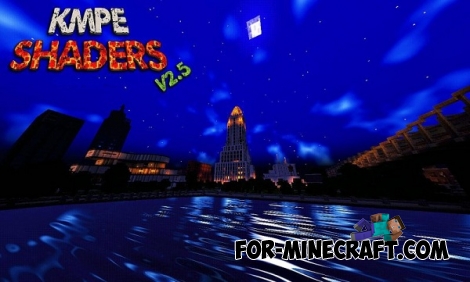 KMPE Shaders v2.5 MCPE 0.11.X/0.12.X/0.13.X/0.14.0Incredibly cool shaders for Minecraft Pocket Edition 0.12.1/0.12.2/0.12.3/0.13.0 from the creator of the popular Factorization mod!
KMPE Shaders v2.5 MCPE 0.11.X/0.12.X/0.13.X/0.14.0Incredibly cool shaders for Minecraft Pocket Edition 0.12.1/0.12.2/0.12.3/0.13.0 from the creator of the popular Factorization mod! Download Minecraft PE 1.16.230.56 (1.16.221) - Nether UpdateThe most massive Nether update with new mobs, plants and biomes!
Download Minecraft PE 1.16.230.56 (1.16.221) - Nether UpdateThe most massive Nether update with new mobs, plants and biomes!