Popular
-

Minecraft PE 1.20.80.24 (1.20.73 Release)
Camels, hanging signs, sniffers and rafts and -

Bicubic Shader v3.2 (BSBE Lite 1.5) for Minecraft Bedrock 1.15/1.18/1.19/1.20
What about the light and at the same time -

Dynamic Lights PE Addon for MCPE 1.16/1.17/1.18/1.19/1.20/1.21
Dynamic Lights has long been created for almost -

Simple Vehicles Addon for Minecraft PE 1.16/1.17/1.18/1.19/1.20
This is the biggest car pack among other addons -

TreeCapitator Addon for Minecraft PE 1.17/1.18/1.19/1.20
No modifications, now the old TreeCapitator is -

Minecraft PE 1.21.0.22
More epic battles in the new structure, wind -

Mini Blocks Addon v10 for Minecraft PE 1.16/1.17/1.18/1.21
The addon’s original name is Don’s Mini Blocks -

Optimum Realism PE Texture Pack for MCPE 1.17/1.18/1.19/1.20 (+Bedrock)
Optimum Realism got the PE ending very recently, -

ArathNido Guns II Addon v1.2 for Minecraft PE 1.20/1.21
After going through many weapon mods and add-ons -

MonoDeco+ Addon for Minecraft PE 1.20/1.21
Probably MonoDeco Plus is by far one of the best
9





1. Download one of the packs and open it using the game.
2. Go to the world or game settings and activate the pack.
Download SDGPE for MCPE 1.2
SDGPE shaders v1.1.9 for Minecraft Bedrock 1.8/1.9
- Author: RSBEShaders
- Date: 1-01-2019, 06:53
SDGPE is the newly released shader pack for Minecraft Bedrock (including 1.2.10). In truth, shader makers managed to surprise players over the past year by creating many interesting features that could only be seen in mods. Now many MCPE shaders contain a realistic sky, wind and glare of the water, smooth shadows and much more.
One version for all devicesBy: RyBar 123
Changelog v1.1.9:
Bug fixes
New font
Performance improvement
New graphics
New texture
Support for Minecraft PE 1.8/1.9Bug fixes
New font
Performance improvement
New graphics
New texture





Changelog v1.1:
Bug fixes.
Available only for Low, Medium and Ultra.
Changelog v1.0:
Added 3 new versions which can be interesting for low-end device owners.
- High
- Standard
- Low
Updated previous versions.
Compatible with any Minecraft 1.2.X (+ MCPE 1.2.14).
SDGPE combined almost all the popular features that most players liked. Perhaps the lighting system is the main thing that you need to pay attention to. Graphics looks very believable and natural, but of course it's still far from super realistic.
Opening your world, you immediately notice the photorealistic sky and the beautiful rays of the sun. The best quality and the widest range of features are in the ultra pack, so if you have a modern and high-performance device then do not hesitate and choose exactly the ultra version. But if your smartphone is not as good as you would like, then make a choice between Lite and Medium versions. They contain fewer functions and shaders than Ultra, and to be more precise, the shaders of those versions are configured for less memory consumption which reduces glitches and problems.
How to install the SDGPE Shader?
1. Download one of the packs and open it using the game.
2. Go to the world or game settings and activate the pack.
Download SDGPE for MCPE 1.2
Download SDGPE shaders v1.1 (Low)
Download SDGPE shaders (Lite)
Download SDGPE shaders v1.1 (Medium)
Download SDGPE shaders (Standard)
Download SDGPE shaders (High)
Download SDGPE shaders v1.1 (Ultra)
SDGPE for MCPE 1.8/1.9
- Category: Shaders for Minecraft PE
Recommend:
 Pluton Shaders v5.0 for Minecraft PE 1.12 & 1.13These shaders can resemble the KMPE shader, but unlike them Pluton have a larger set of features that amaze you if you've never installed shaders before..
Pluton Shaders v5.0 for Minecraft PE 1.12 & 1.13These shaders can resemble the KMPE shader, but unlike them Pluton have a larger set of features that amaze you if you've never installed shaders before.. KNS shaders for Minecraft PE 1.2 (Android/iOS)KNS is a fairly powerful shader designed specifically for two operating systems including older versions..
KNS shaders for Minecraft PE 1.2 (Android/iOS)KNS is a fairly powerful shader designed specifically for two operating systems including older versions.. CoterieCraft shaders (Minecraft PE 1.1)CoterieCraft is a very old pack with shaders and textures that transforms graphics. A distinctive feature of these shaders..
CoterieCraft shaders (Minecraft PE 1.1)CoterieCraft is a very old pack with shaders and textures that transforms graphics. A distinctive feature of these shaders.. Energy Shaders v3.7.2 for Minecraft PE 1.14/1.16.1Energy Shaders are completely change the world of Minecraft Pocket Edition!
Energy Shaders v3.7.2 for Minecraft PE 1.14/1.16.1Energy Shaders are completely change the world of Minecraft Pocket Edition!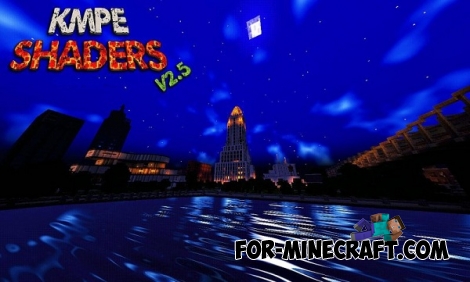 KMPE Shaders v2.5 MCPE 0.11.X/0.12.X/0.13.X/0.14.0 Incredibly cool shaders for Minecraft Pocket Edition 0.12.1/0.12.2/0.12.3/0.13.0 from the creator of the popular Factorization mod!
KMPE Shaders v2.5 MCPE 0.11.X/0.12.X/0.13.X/0.14.0 Incredibly cool shaders for Minecraft Pocket Edition 0.12.1/0.12.2/0.12.3/0.13.0 from the creator of the popular Factorization mod!


