Popular
-

Minecraft PE 26.10.25 (1.21.132/26.1)
More epic battles in the new structure, wind -

IndustrialCraft PE Mod 2.4.4 for Minecraft PE 1.16
The IndustrialCraft PE history continues and now -

Simple Vehicles Addon v3.7.2 (NEW) for Minecraft PE 1.20/1.21/26.10+
This is the biggest car pack among other addons -

Lucky Block Addon for Minecraft Bedrock 1.17/1.18/1.19/1.20/1.21/26.1
Keep the latest lucky block addon for current -

X-Ray for Minecraft Bedrock Edition 1.17/1.18/1.19/1.20/1.21.132+
X-Ray is a cult cheat in the past, available as -

TreeCapitator Addon for Minecraft PE 1.17/1.18/1.19/1.20/1.21.132 (26.0)+
No modifications, now the old TreeCapitator is -

Vein Miner & TreeCapitator Addon for Minecraft PE 1.17/1.20/1.21/26.10+
Start your first day working as a miner or -

Borion Hack Release for Minecraft Bedrock Edition 26.X (Win10/11)
It is not necessary to hack MCPE servers and -

Health Indicator Addon for Minecraft PE 1.16/1.17/1.18/1.21.132+
So far, this is the only add-on for Minecraft -

AziFy Shader (EnDefault/TrulyDefault/UltraMerged/Reimagined/Revive) for 1.21.132+
AziFy got its first version on Render Dragon
6
MforX is another step to the excellent shaders for Minecraft PE Bedrock. This shader was tested on a variety of devices, but not all of them could correctly display its features. If you have an iPhone or SGS then you have nothing to worry about, the shader is compatible with your device. Listing the main changes compared to original Minecraft PE, it is necessary to note beautiful shadows, wind and perfectly tuned fog (it's not really fog).
The further you go the worse you will see the distant objects. A small veil covers everything that is far from you that creates a very realistic and beautiful effect.
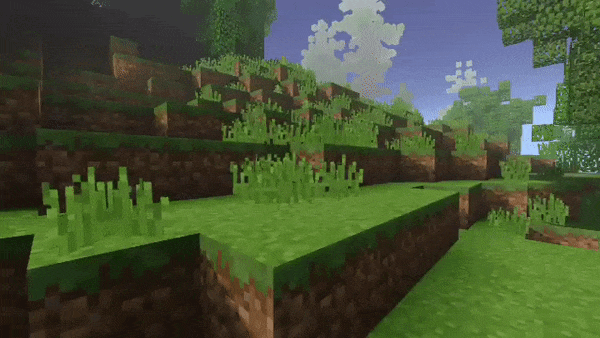
1. Download the pack and open it using Minecraft PE.
2. Go to the game setting and activate it.
Download Minecraft PE MforX Shader
Minecraft PE MforX Shader
- Author: Bernard
- Date:
MforX is another step to the excellent shaders for Minecraft PE Bedrock. This shader was tested on a variety of devices, but not all of them could correctly display its features. If you have an iPhone or SGS then you have nothing to worry about, the shader is compatible with your device. Listing the main changes compared to original Minecraft PE, it is necessary to note beautiful shadows, wind and perfectly tuned fog (it's not really fog).
By: KtWS333
The further you go the worse you will see the distant objects. A small veil covers everything that is far from you that creates a very realistic and beautiful effect.
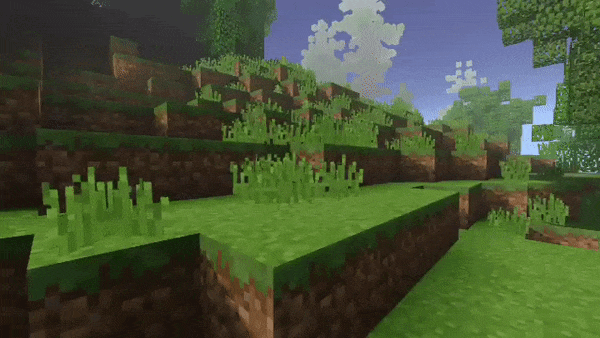
There is a graphic addon, use it to get ultra graphics. Supported OS: Android and iOS.
How to install the MforX Shader?
1. Download the pack and open it using Minecraft PE.
2. Go to the game setting and activate it.
Download Minecraft PE MforX Shader
- Category: Shaders for Minecraft PE
Recommend:
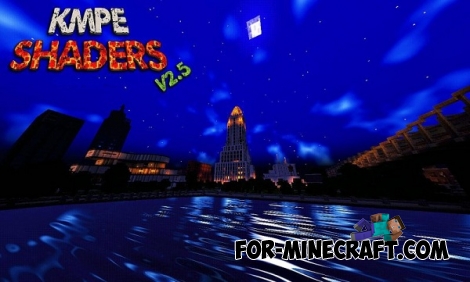 KMPE Shaders v2.5 MCPE 0.11.X/0.12.X/0.13.X/0.14.0Incredibly cool shaders for Minecraft Pocket Edition 0.12.1/0.12.2/0.12.3/0.13.0 from the creator of the popular Factorization mod!
KMPE Shaders v2.5 MCPE 0.11.X/0.12.X/0.13.X/0.14.0Incredibly cool shaders for Minecraft Pocket Edition 0.12.1/0.12.2/0.12.3/0.13.0 from the creator of the popular Factorization mod! Factorization Mod 5.2 for Minecraft PE 0.11/0.12/0.13/0.14The basis of mod make blocks-mechanisms. With these systems of the mechanisms can be automated almost any process in the game. Mechanisms can handle and transport the resources, to generate energy,
Factorization Mod 5.2 for Minecraft PE 0.11/0.12/0.13/0.14The basis of mod make blocks-mechanisms. With these systems of the mechanisms can be automated almost any process in the game. Mechanisms can handle and transport the resources, to generate energy, IndustrialCraft PE mod v2.0 Pre-Release 7 for Minecraft PEIndustrialCraft PE is a global mod for MCPE which is a very accurate IndustrialCraft copy for Minecraft PC. It contains the basic mechanisms, generators, and energy..
IndustrialCraft PE mod v2.0 Pre-Release 7 for Minecraft PEIndustrialCraft PE is a global mod for MCPE which is a very accurate IndustrialCraft copy for Minecraft PC. It contains the basic mechanisms, generators, and energy..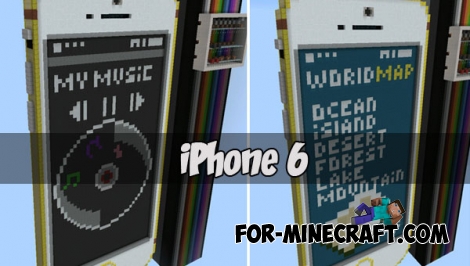 iPhone 6 Mechanism (1.0.5+)Have you ever seen a working iPhone that has more functions than my Siemens in Minecraft PE?
iPhone 6 Mechanism (1.0.5+)Have you ever seen a working iPhone that has more functions than my Siemens in Minecraft PE? Cars and Drives Mod for Minecraft 1.7.10 / 1.7.2Cars and Drives Mod makes it possible to make real machine in minecraft. Most importantly, you can to drive a car! In a modification, six types of cars.
Cars and Drives Mod for Minecraft 1.7.10 / 1.7.2Cars and Drives Mod makes it possible to make real machine in minecraft. Most importantly, you can to drive a car! In a modification, six types of cars.









