Popular
-

Minecraft PE 26.10.25 (1.21.132/26.1)
More epic battles in the new structure, wind -

IndustrialCraft PE Mod 2.4.4 for Minecraft PE 1.16
The IndustrialCraft PE history continues and now -

Simple Vehicles Addon v3.7.2 (NEW) for Minecraft PE 1.20/1.21/26.10+
This is the biggest car pack among other addons -

Lucky Block Addon for Minecraft Bedrock 1.17/1.18/1.19/1.20/1.21/26.1
Keep the latest lucky block addon for current -

X-Ray for Minecraft Bedrock Edition 1.17/1.18/1.19/1.20/1.21.132+
X-Ray is a cult cheat in the past, available as -

TreeCapitator Addon for Minecraft PE 1.17/1.18/1.19/1.20/1.21.132 (26.0)+
No modifications, now the old TreeCapitator is -

Vein Miner & TreeCapitator Addon for Minecraft PE 1.17/1.20/1.21/26.10+
Start your first day working as a miner or -

Borion Hack Release for Minecraft Bedrock Edition 26.X (Win10/11)
It is not necessary to hack MCPE servers and -

Health Indicator Addon for Minecraft PE 1.16/1.17/1.18/1.21.132+
So far, this is the only add-on for Minecraft -

AziFy Shader (EnDefault/TrulyDefault/UltraMerged/Reimagined/Revive) for 1.21.132+
AziFy got its first version on Render Dragon
3
Excellent modern shaders for Minecraft PE (Bedrock Edition), compatible with 1.2.5. Take a look at the screenshots and decide whether you need realism? The pack replaces weather effects, improves water and sky (looks almost like in real life), modifies the color scheme, adds ripples and shadows and updates the fog (it's hard to see anything if you are in the center).
By: ESPEshader
Incredibly, we've already added more than 40 different shaders from realistic to cartoonish and you can download and test them here - Shaders for Minecraft PE.
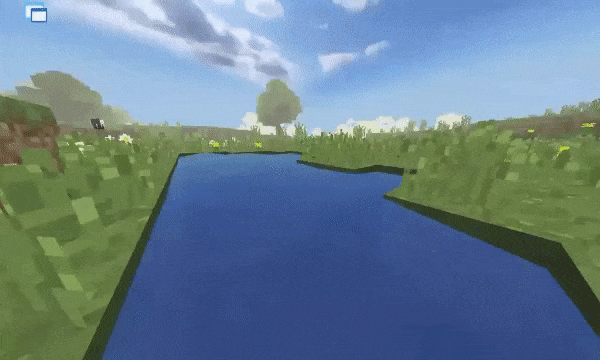
Download the file (.zip).
Move the archive here: (games / com.mojang / resource_packs).
Go to "Global Resources” and apply the shader.
ESPE shader v1.0.5 (MCPE 1.2.5+)
- Author: Bernard
- Date:
Excellent modern shaders for Minecraft PE (Bedrock Edition), compatible with 1.2.5. Take a look at the screenshots and decide whether you need realism? The pack replaces weather effects, improves water and sky (looks almost like in real life), modifies the color scheme, adds ripples and shadows and updates the fog (it's hard to see anything if you are in the center).
By: ESPEshader
Incredibly, we've already added more than 40 different shaders from realistic to cartoonish and you can download and test them here - Shaders for Minecraft PE.
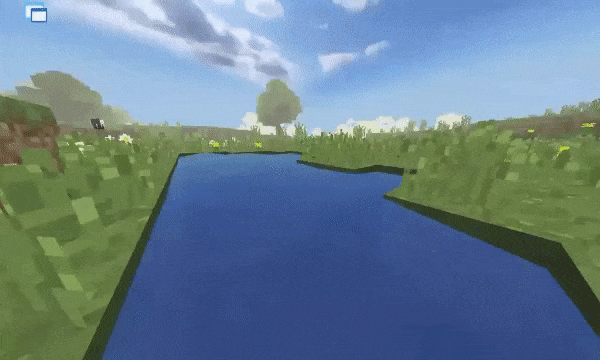
How to install the ESPE shaders?
Download the file (.zip).
Move the archive here: (games / com.mojang / resource_packs).
Go to "Global Resources” and apply the shader.
Download ESPE shader v1.0.5 (PE 1.2.5)
- Category: Shaders for Minecraft PE
Recommend:
 Block Launcher 1.27 for Minecraft PE 1.13 & 1.14.1Block Launcher is a popular launcher for Minecraft PE which allows you to quickly install scripts, mods, addons, textures, skins without reinstalling MCPE..
Block Launcher 1.27 for Minecraft PE 1.13 & 1.14.1Block Launcher is a popular launcher for Minecraft PE which allows you to quickly install scripts, mods, addons, textures, skins without reinstalling MCPE.. Factorization Mod 5.2 for Minecraft PE 0.11/0.12/0.13/0.14The basis of mod make blocks-mechanisms. With these systems of the mechanisms can be automated almost any process in the game. Mechanisms can handle and transport the resources, to generate energy,
Factorization Mod 5.2 for Minecraft PE 0.11/0.12/0.13/0.14The basis of mod make blocks-mechanisms. With these systems of the mechanisms can be automated almost any process in the game. Mechanisms can handle and transport the resources, to generate energy, IndustrialCraft PE mod v2.0 Pre-Release 7 for Minecraft PEIndustrialCraft PE is a global mod for MCPE which is a very accurate IndustrialCraft copy for Minecraft PC. It contains the basic mechanisms, generators, and energy..
IndustrialCraft PE mod v2.0 Pre-Release 7 for Minecraft PEIndustrialCraft PE is a global mod for MCPE which is a very accurate IndustrialCraft copy for Minecraft PC. It contains the basic mechanisms, generators, and energy..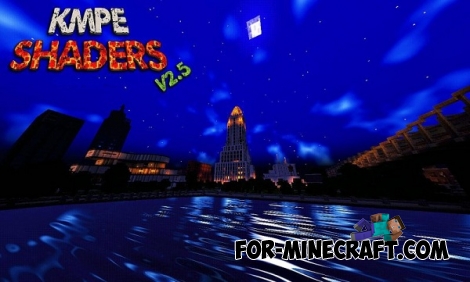 KMPE Shaders v2.5 MCPE 0.11.X/0.12.X/0.13.X/0.14.0Incredibly cool shaders for Minecraft Pocket Edition 0.12.1/0.12.2/0.12.3/0.13.0 from the creator of the popular Factorization mod!
KMPE Shaders v2.5 MCPE 0.11.X/0.12.X/0.13.X/0.14.0Incredibly cool shaders for Minecraft Pocket Edition 0.12.1/0.12.2/0.12.3/0.13.0 from the creator of the popular Factorization mod! Blue City Map n2.2 for Minecraft PE 1.15/1.16Blue City is one of the oldest cities for Minecraft Pocket Edition..
Blue City Map n2.2 for Minecraft PE 1.15/1.16Blue City is one of the oldest cities for Minecraft Pocket Edition..



