Popular
-

Minecraft PE 26.10.25 (1.21.132/26.1)
More epic battles in the new structure, wind -

IndustrialCraft PE Mod 2.4.4 for Minecraft PE 1.16
The IndustrialCraft PE history continues and now -

Simple Vehicles Addon v3.7.2 (NEW) for Minecraft PE 1.20/1.21/26.10+
This is the biggest car pack among other addons -

Lucky Block Addon for Minecraft Bedrock 1.17/1.18/1.19/1.20/1.21/26.1
Keep the latest lucky block addon for current -

X-Ray for Minecraft Bedrock Edition 1.17/1.18/1.19/1.20/1.21.132+
X-Ray is a cult cheat in the past, available as -

TreeCapitator Addon for Minecraft PE 1.17/1.18/1.19/1.20/1.21.132 (26.0)+
No modifications, now the old TreeCapitator is -

Vein Miner & TreeCapitator Addon for Minecraft PE 1.17/1.20/1.21/26.10+
Start your first day working as a miner or -

Borion Hack Release for Minecraft Bedrock Edition 26.X (Win10/11)
It is not necessary to hack MCPE servers and -

Health Indicator Addon for Minecraft PE 1.16/1.17/1.18/1.21.132+
So far, this is the only add-on for Minecraft -

AziFy Shader (EnDefault/TrulyDefault/UltraMerged/Reimagined/Revive) for 1.21.132+
AziFy got its first version on Render Dragon
6
Are you tired of the usual surrounding world? Building blocks, items, mobs, it all looks old and ugly. Then look at the screenshots and install the EVO Shaders quickly. The world is not just change, you will see a completely different landscape. Go to the trees and to look at the leaves, or take a dip in the updated water.
By: TRXDev
With these shaders, you will definitely want to build your own garden or farm because the vegetation now looks much more natural and more lively. Do not forget about the rain or snow. After spawn raise your head and look at the beautiful sky. Eventually, the EVO Shaders is an optimal modification for Minecraft PE that you never get bored.
Minecraft Bedrock Edition 1.18 compatibility
Fixes
Minecraft Bedrock Edition 1.17 compatibility (iOS and Android only!) (Win10 not supported)
Added new settings for better optimization
Fixes
Fixes:
iOS Flickering Graphic
Transparent cloud
Added:
Option to disable wavy shader
Now iOS and Android have the same graphic
Improved leaves performance
Support for Minecraft PE 1.13 and 1.14
Simple Version for low-end devices
Support for MCPE 1.10.
Big color changes.
Improved space objects.
Updates touched the sky, water, fog and more.
Shader is clearly divided for two OS.






You can choose from three versions. Each version is suitable for specific devices depending on the characteristics. I advise you to download all the versions and test them one by one. Or use the universal one.
Download EVO Shaders Lite version (0.16.0/0.16.1)
EVO Shaders v1.3 (Mod 1.0) for Minecraft PE 1.12/1.18+
- Author: Bernard
- Date:
Are you tired of the usual surrounding world? Building blocks, items, mobs, it all looks old and ugly. Then look at the screenshots and install the EVO Shaders quickly. The world is not just change, you will see a completely different landscape. Go to the trees and to look at the leaves, or take a dip in the updated water.
By: TRXDev
With these shaders, you will definitely want to build your own garden or farm because the vegetation now looks much more natural and more lively. Do not forget about the rain or snow. After spawn raise your head and look at the beautiful sky. Eventually, the EVO Shaders is an optimal modification for Minecraft PE that you never get bored.
EVO Shader Mod v1.0:
Minecraft Bedrock Edition 1.18 compatibility
Fixes
EVO Shaders v1.3:
Minecraft Bedrock Edition 1.17 compatibility (iOS and Android only!) (Win10 not supported)
Added new settings for better optimization
Fixes
EVO Shaders v1.2.1:
iOS Flickering Graphic
Transparent cloud
Added:
Option to disable wavy shader
Now iOS and Android have the same graphic
Improved leaves performance
Support for Minecraft PE 1.13 and 1.14
Simple Version for low-end devices
EVO Shaders v1.2:
Big color changes.
Improved space objects.
Updates touched the sky, water, fog and more.
Shader is clearly divided for two OS.
EVO Shaders v1.1:
Support for MCPE 1.0 (0.17.0).
Bug fixes.
3 versions for different devices.
Added realistic torch light.
Added blur effect of the torch when there is fog.
Now the torch does not light in a certain side.
Added red torch light due to fog when raining.
Added adaptive light of the torch between light and shadow.
Added realistic shading in the dark.
Added dark light in the real night.
Added surrounding fog when the sun sets or rises.
Added the natural color of the water.
Added calm wavy water and grass.
Mobs are now illuminated by the light more realistic.
Added realistic clouds and heights.
Added a variation of blue fog at a distance.
Added absolute darkness in the depths of shading (cave).
When the sunrise or the sunset starts, the world will be bright if we look at the sun.






How to install the EVO Shader?
Important! You need to wait a maximum of 1 minute if you have OpenGL ES 2.0 or old smartphone!
Open the downloaded file and start the game.
Go to global resources and activate this resource pack.
That's all, can play.
Which one to choose?
You can choose from three versions. Each version is suitable for specific devices depending on the characteristics. I advise you to download all the versions and test them one by one. Or use the universal one.
Download EVO Shaders Lite version (0.16.0/0.16.1)
- Category: Shaders for Minecraft PE
Recommend:
 Factorization Mod 5.2 for Minecraft PE 0.11/0.12/0.13/0.14The basis of mod make blocks-mechanisms. With these systems of the mechanisms can be automated almost any process in the game. Mechanisms can handle and transport the resources, to generate energy,
Factorization Mod 5.2 for Minecraft PE 0.11/0.12/0.13/0.14The basis of mod make blocks-mechanisms. With these systems of the mechanisms can be automated almost any process in the game. Mechanisms can handle and transport the resources, to generate energy, Powerful Rain mod for MCPE 0.10.5Powerful Rain mod for MCPE 0.10.5 This is no ordinary rain mod, and the rain of fire arrows or exploding blocks of explosives.
Powerful Rain mod for MCPE 0.10.5Powerful Rain mod for MCPE 0.10.5 This is no ordinary rain mod, and the rain of fire arrows or exploding blocks of explosives.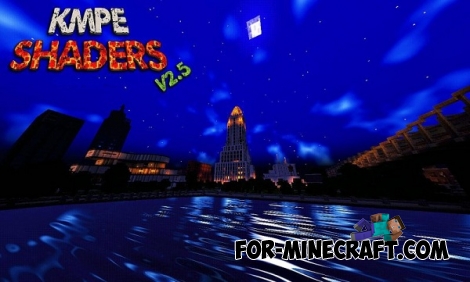 KMPE Shaders v2.5 MCPE 0.11.X/0.12.X/0.13.X/0.14.0Incredibly cool shaders for Minecraft Pocket Edition 0.12.1/0.12.2/0.12.3/0.13.0 from the creator of the popular Factorization mod!
KMPE Shaders v2.5 MCPE 0.11.X/0.12.X/0.13.X/0.14.0Incredibly cool shaders for Minecraft Pocket Edition 0.12.1/0.12.2/0.12.3/0.13.0 from the creator of the popular Factorization mod! Too Much TNT Mod for MCPE 0.10.5/0.10.4"Too Much TNT" - with this dynamite you can indulge in a good Minecraft - Pocket Edition all nice explosion. But just want to warn you that it is very powerful TNT can cause lag in the
Too Much TNT Mod for MCPE 0.10.5/0.10.4"Too Much TNT" - with this dynamite you can indulge in a good Minecraft - Pocket Edition all nice explosion. But just want to warn you that it is very powerful TNT can cause lag in the Factorization mod 3.3 for Minecraft PE 0.9.5Factorization mod 3.3 for Minecraft PE 0.9.5 Script adds many different variety of mechanisms that may produce, process, manufacture. The script will automate our world. Replace these mods on the pc
Factorization mod 3.3 for Minecraft PE 0.9.5Factorization mod 3.3 for Minecraft PE 0.9.5 Script adds many different variety of mechanisms that may produce, process, manufacture. The script will automate our world. Replace these mods on the pc



