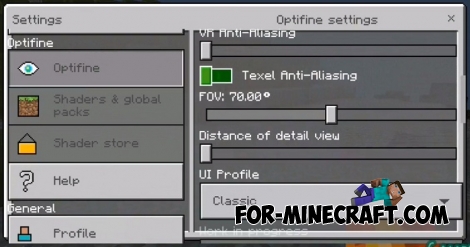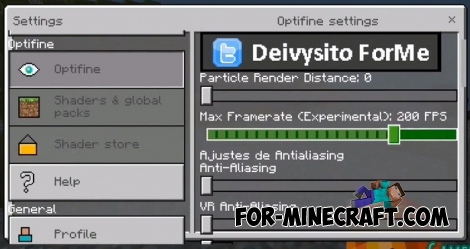Popular
-

Minecraft PE 26.10.25 (1.21.132/26.1)
More epic battles in the new structure, wind -

IndustrialCraft PE Mod 2.4.4 for Minecraft PE 1.16
The IndustrialCraft PE history continues and now -

Simple Vehicles Addon v3.7.2 (NEW) for Minecraft PE 1.20/1.21/26.10+
This is the biggest car pack among other addons -

Lucky Block Addon for Minecraft Bedrock 1.17/1.18/1.19/1.20/1.21/26.1
Keep the latest lucky block addon for current -

X-Ray for Minecraft Bedrock Edition 1.17/1.18/1.19/1.20/1.21.132+
X-Ray is a cult cheat in the past, available as -

TreeCapitator Addon for Minecraft PE 1.17/1.18/1.19/1.20/1.21.132 (26.0)+
No modifications, now the old TreeCapitator is -

Vein Miner & TreeCapitator Addon for Minecraft PE 1.17/1.20/1.21/26.10+
Start your first day working as a miner or -

Borion Hack Release for Minecraft Bedrock Edition 26.X (Win10/11)
It is not necessary to hack MCPE servers and -

Health Indicator Addon for Minecraft PE 1.16/1.17/1.18/1.21.132+
So far, this is the only add-on for Minecraft -

AziFy Shader (EnDefault/TrulyDefault/UltraMerged/Reimagined/Revive) for 1.21.132+
AziFy got its first version on Render Dragon
49
Not everyone can play Minecraft PE with the maximum FPS and some players enjoy 15 frames per second and strongly want to change everything. Optifine PE is a Pocket Edition version for smartphones and tablets, as well as for Win 10, which allows you to increase FPS and reduce lags due to new options.
- Optifine for Minecraft Bedrock 1.21 (1.21.60 betas included)
- Due to technical limitations, this Optifine comes with many FPS saving tweaks
- Added Minecraft PE 1.19 support
- Fixes
- Added new sounds and textures
- Fixes
- FPS boosting features
- Multiple interfaces to choose from
- Some small features from Optifine on Java
- Added independent subpacks
+ Fastest
+ Fast
+ Medium
+ Normal
- Minecraft PE 1.17 support
- Armor Hud and Cape for OptiFine Pack



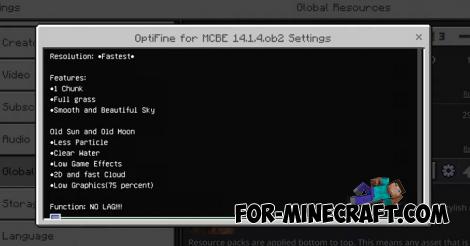

Works on Minecraft Bedrock Edition 1.15 and 1.16
A simplified version that increases FPS
By Albii
New PC Interface
Built-in Shader
Support for Minecraft PE 1.13 to 1.14



Support for Minecraft PE 1.11 to 1.13
Simplified version (by PMolhado)
If you're playing Minecraft PC, you've heard about Optifine or have already used it and imagine what it is and how it works. But those who see this addon for the first time will easily master it.
Optifine Section
Particle Render Dist
Max Framerate
Antialising
VR Antialising
Texel Antialising
FOV
Detail View Dist
UI Profile Section
Optifine On/Off
Shader and Global Packs
Classic Grass
Supports more textures
Low Rain
More setting available
Shader optimization
Shader Store
Help tab
This is not the entire list of settings, some are not available for most texture and shader packs in MCPE, but are compatible with the author's shaders. In this way, you can configure the shaders to reduce the resource consumption of your device.
In most cases this increases the maximum number of frames and reduces Minecraft PE lags if you have them.
1. Open the file (.mcaddon) using Minecraft PE.
2. Activate the addon (world or game settings).
Download Optifine PE for Minecraft Bedrock Edition
Optifine PE 14.2 (RK 5.2) for Minecraft Bedrock Edition
- Author: Bernard
- Date:
Not everyone can play Minecraft PE with the maximum FPS and some players enjoy 15 frames per second and strongly want to change everything. Optifine PE is a Pocket Edition version for smartphones and tablets, as well as for Win 10, which allows you to increase FPS and reduce lags due to new options.
Changelog Optifine v3 (by Zephyx):
- Optifine for Minecraft Bedrock 1.21 (1.21.60 betas included)
- Due to technical limitations, this Optifine comes with many FPS saving tweaks
Changelog Optifine RK v5.2 (by PhantomGraphics):
- Added Minecraft PE 1.19 support
- Fixes
Changelog Optifine RK v4.4.1:
- Added new sounds and textures
- Fixes
Changelog Optifine RK v4.3.1:
- FPS boosting features
- Multiple interfaces to choose from
- Some small features from Optifine on Java
Changelog 14.2 (by Allvid Nonmi):
- Added independent subpacks
+ Fastest
+ Fast
+ Medium
+ Normal
- Minecraft PE 1.17 support
- Armor Hud and Cape for OptiFine Pack



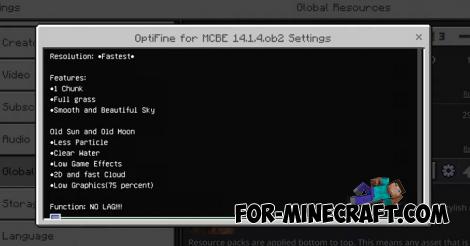

Changelog 11.0 (by ZedVN):
Works on Minecraft Bedrock Edition 1.15 and 1.16
A simplified version that increases FPS
Changelog 4.0:
By Albii
New PC Interface
Built-in Shader
Support for Minecraft PE 1.13 to 1.14



Changelog 2.0:
Support for Minecraft PE 1.11 to 1.13
Simplified version (by PMolhado)
If you're playing Minecraft PC, you've heard about Optifine or have already used it and imagine what it is and how it works. But those who see this addon for the first time will easily master it.
Options and other Optifine features:
Optifine Section
Particle Render Dist
Max Framerate
Antialising
VR Antialising
Texel Antialising
FOV
Detail View Dist
UI Profile Section
Optifine On/Off
Shader and Global Packs
Classic Grass
Supports more textures
Low Rain
More setting available
Shader optimization
Shader Store
Help tab
This is not the entire list of settings, some are not available for most texture and shader packs in MCPE, but are compatible with the author's shaders. In this way, you can configure the shaders to reduce the resource consumption of your device.
In most cases this increases the maximum number of frames and reduces Minecraft PE lags if you have them.
How to install Optifine PE?
1. Open the file (.mcaddon) using Minecraft PE.
2. Activate the addon (world or game settings).
Download Optifine PE for Minecraft Bedrock Edition
Download Optifine PE 4.0 for Minecraft Bedrock Edition
Download Optifine PE 14.2 by Allvid Nonmi for Minecraft PE 1.17
Download Optifine RK v4.3.1 for Minecraft PE 1.18
Download Optifine RK v4.4.1 for Minecraft PE 1.19
Download Optifine RK v5.2 for Minecraft PE 1.19
Download Optifine v3 for Minecraft PE 1.21 (by Zephyx)
- Category: Mods for Minecraft Pocket Edition
Recommend:
 IndustrialCraft PE mod v2.0 Pre-Release 7 for Minecraft PEIndustrialCraft PE is a global mod for MCPE which is a very accurate IndustrialCraft copy for Minecraft PC. It contains the basic mechanisms, generators, and energy..
IndustrialCraft PE mod v2.0 Pre-Release 7 for Minecraft PEIndustrialCraft PE is a global mod for MCPE which is a very accurate IndustrialCraft copy for Minecraft PC. It contains the basic mechanisms, generators, and energy.. Factorization Mod 5.2 for Minecraft PE 0.11/0.12/0.13/0.14The basis of mod make blocks-mechanisms. With these systems of the mechanisms can be automated almost any process in the game. Mechanisms can handle and transport the resources, to generate energy,
Factorization Mod 5.2 for Minecraft PE 0.11/0.12/0.13/0.14The basis of mod make blocks-mechanisms. With these systems of the mechanisms can be automated almost any process in the game. Mechanisms can handle and transport the resources, to generate energy, Cars and Drives Mod for Minecraft 1.7.10 / 1.7.2Cars and Drives Mod makes it possible to make real machine in minecraft. Most importantly, you can to drive a car! In a modification, six types of cars.
Cars and Drives Mod for Minecraft 1.7.10 / 1.7.2Cars and Drives Mod makes it possible to make real machine in minecraft. Most importantly, you can to drive a car! In a modification, six types of cars. Ender IO mod v1.0 for Minecraft PE (Bedrock)Ender IO IC is a modification that adds various machines, generators for the production of RF and Eu energy, devices for remote access to objects, pipes for transportation, as well as wires..
Ender IO mod v1.0 for Minecraft PE (Bedrock)Ender IO IC is a modification that adds various machines, generators for the production of RF and Eu energy, devices for remote access to objects, pipes for transportation, as well as wires.. DruidicCraft mod v3.2.0 for Minecraft PEDruidic Craft is a modification for Minecraft Bedrock (MCPE) based on magic, altars and other magical things that perform completely different tasks..
DruidicCraft mod v3.2.0 for Minecraft PEDruidic Craft is a modification for Minecraft Bedrock (MCPE) based on magic, altars and other magical things that perform completely different tasks..