Popular
-

Minecraft PE 1.20.80.24 (1.20.73 Release)
Camels, hanging signs, sniffers and rafts and -

Bicubic Shader v3.2 (BSBE Lite 1.5) for Minecraft Bedrock 1.15/1.18/1.19/1.20
What about the light and at the same time -

Dynamic Lights PE Addon for MCPE 1.16/1.17/1.18/1.19/1.20/1.21
Dynamic Lights has long been created for almost -

Simple Vehicles Addon for Minecraft PE 1.16/1.17/1.18/1.19/1.20
This is the biggest car pack among other addons -

TreeCapitator Addon for Minecraft PE 1.17/1.18/1.19/1.20
No modifications, now the old TreeCapitator is -

Minecraft PE 1.21.0.21
More epic battles in the new structure, wind -

RealSource Resource Pack v3.0 for Minecraft PE 1.19/1.20
Prefer the vanilla look over all other Minecraft -

Optimum Realism PE Texture Pack for MCPE 1.17/1.18/1.19/1.20 (+Bedrock)
Optimum Realism got the PE ending very recently, -

ArathNido Guns II Addon v1.2 for Minecraft PE 1.20/1.21
After going through many weapon mods and add-ons -

MonoDeco+ Addon for Minecraft PE 1.20/1.21
Probably MonoDeco Plus is by far one of the best
0
We can assume that 4D skins are a past that will never return. But addons are developing and now with their help you can remember what four-dimensional skins consisting of voluminous parts are. The last time official support for 4D skins in Minecraft Bedrock Edition was included in version 1.5 and since then much has changed and such skins have become unsafe and even harmful if the multiplayer is used during the game.
By: DFF
These are really not natural 4D skins that can be found on our website. Meanwhile, there are different skin packs of Mario, mobs, actors, and anyone else, but they all do not work on MCPE 1.12 and newer, especially beta 1.14. What remains to be done so that your skins get convex and voluminous details? That's right, use the provided addon so that you have backpacks on your back and helmets on your head.


At the moment, you can try the skins or parts below that can be attached to you as if you donned it. The list of objects and skins is replenished, stay tuned.


With this addon you don’t need the skin editor and skin picker in general. If you go to the skin menu, you will find your standard skin. The skin itself no longer matters only if you do not add objects to it.

To become 4D, you need to expand the chat and type the following commands. Each is responsible for a separate skin. In essence, the commands add new objects or completely replace your model with the one presented.
/replaceitem entity @s slot.armor.head 0 item:[name]
militar (military uniform)
backpack and backpack2 (marshmello console)
test
andiuber
esqueletohuida (skeleton)
constructor
guitarra (guitar on your back)
glasses (fashion glasses)
gnavidad (santa hat)
In testing:

1. Open the file (.mcpack) using Minecraft PE.
2. Activate the addon (world or game settings).
3. Experimental gameplay must be enabled.
4D Skins Addon for Minecraft PE 1.14+
- Author: Bernard
- Date: 5-11-2019, 06:59
We can assume that 4D skins are a past that will never return. But addons are developing and now with their help you can remember what four-dimensional skins consisting of voluminous parts are. The last time official support for 4D skins in Minecraft Bedrock Edition was included in version 1.5 and since then much has changed and such skins have become unsafe and even harmful if the multiplayer is used during the game.
By: DFF
4D skins Analog:
These are really not natural 4D skins that can be found on our website. Meanwhile, there are different skin packs of Mario, mobs, actors, and anyone else, but they all do not work on MCPE 1.12 and newer, especially beta 1.14. What remains to be done so that your skins get convex and voluminous details? That's right, use the provided addon so that you have backpacks on your back and helmets on your head.


What skins are included?
At the moment, you can try the skins or parts below that can be attached to you as if you donned it. The list of objects and skins is replenished, stay tuned.


How to install 4D skins in Minecraft PE?
With this addon you don’t need the skin editor and skin picker in general. If you go to the skin menu, you will find your standard skin. The skin itself no longer matters only if you do not add objects to it.

To become 4D, you need to expand the chat and type the following commands. Each is responsible for a separate skin. In essence, the commands add new objects or completely replace your model with the one presented.
General list of 4D skins:
/replaceitem entity @s slot.armor.head 0 item:[name]
militar (military uniform)
backpack and backpack2 (marshmello console)
test
andiuber
esqueletohuida (skeleton)
constructor
guitarra (guitar on your back)
glasses (fashion glasses)
gnavidad (santa hat)
In testing:
astrojetpack
bandido
barril
bolsa
coladezorro
coladinosaurio
constructor
cuarzarmor
cuarzoarmorsin
dff
dffhat
dffhat1
equip
falda
fallenkingdomking
geometry
geomy
guantedelinfinito
guantesbox
guantesboxazules
hierro1
irongauntlets
j117
langosta
mochilacuero
pelochino
pistola1
redbackpack
shadow
zombieslamacow

How to install the 4D Skins Addon?
1. Open the file (.mcpack) using Minecraft PE.
2. Activate the addon (world or game settings).
3. Experimental gameplay must be enabled.
Download 4D Skins Addon for Minecraft PE 1.14
- Category: Mods for Minecraft Pocket Edition
Recommend:
 IndustrialCraft PE mod v2.0 Pre-Release 7 for Minecraft PEIndustrialCraft PE is a global mod for MCPE which is a very accurate IndustrialCraft copy for Minecraft PC. It contains the basic mechanisms, generators, and energy..
IndustrialCraft PE mod v2.0 Pre-Release 7 for Minecraft PEIndustrialCraft PE is a global mod for MCPE which is a very accurate IndustrialCraft copy for Minecraft PC. It contains the basic mechanisms, generators, and energy.. Factorization Mod 5.2 for Minecraft PE 0.11/0.12/0.13/0.14The basis of mod make blocks-mechanisms. With these systems of the mechanisms can be automated almost any process in the game. Mechanisms can handle and transport the resources, to generate energy,
Factorization Mod 5.2 for Minecraft PE 0.11/0.12/0.13/0.14The basis of mod make blocks-mechanisms. With these systems of the mechanisms can be automated almost any process in the game. Mechanisms can handle and transport the resources, to generate energy, Block Launcher 1.27 for Minecraft PE 1.13 & 1.14.1Block Launcher is a popular launcher for Minecraft PE which allows you to quickly install scripts, mods, addons, textures, skins without reinstalling MCPE..
Block Launcher 1.27 for Minecraft PE 1.13 & 1.14.1Block Launcher is a popular launcher for Minecraft PE which allows you to quickly install scripts, mods, addons, textures, skins without reinstalling MCPE..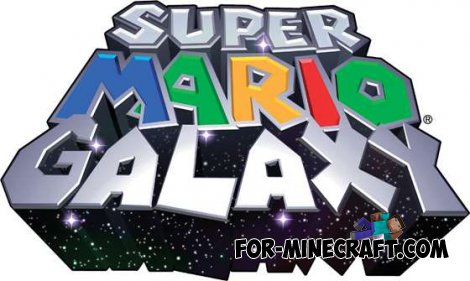 Epic SUPER MARIO GALAXY Map for Minecraft PE 0.10.0Welcome to Super Mario Galaxy for Minecraft PE! As you know, there's no way to port the map from your computer to mcpe 0.9.0+.
Epic SUPER MARIO GALAXY Map for Minecraft PE 0.10.0Welcome to Super Mario Galaxy for Minecraft PE! As you know, there's no way to port the map from your computer to mcpe 0.9.0+. Textures «Super Mario Craft» for Minecraft PE [0.9.5]New Super Mario Craft - it texture pack for MCPE 0.9.5, based on textures, Super Mario Bros., but with some modifications.
Textures «Super Mario Craft» for Minecraft PE [0.9.5]New Super Mario Craft - it texture pack for MCPE 0.9.5, based on textures, Super Mario Bros., but with some modifications.