Popular
-

Minecraft PE 1.20.80.24 (1.20.80 Release)
Camels, hanging signs, sniffers and rafts and -

Bicubic Shader v3.2 (BSBE Lite 1.5) for Minecraft Bedrock 1.15/1.18/1.19/1.20
What about the light and at the same time -

Dynamic Lights PE Addon for MCPE 1.16/1.17/1.18/1.19/1.20/1.21
Dynamic Lights has long been created for almost -

Simple Vehicles Addon for Minecraft PE 1.16/1.17/1.18/1.19/1.20
This is the biggest car pack among other addons -

TreeCapitator Addon for Minecraft PE 1.17/1.18/1.19/1.20
No modifications, now the old TreeCapitator is -

Minecraft PE 1.21.0.23
More epic battles in the new structure, wind -

Biomes O' Plenty Addon v1.7.3 for Minecraft PE 1.18/1.19/1.20/1.21
Biomes O 'Plenty is an entire ecosystem of 80 new -

Mini Blocks Addon v10 for Minecraft PE 1.16/1.17/1.18/1.21
The addon’s original name is Don’s Mini Blocks -

1,000+ Cosmetics Skin Pack for Minecraft BE 1.18/1.21+
Following the Animated 4D/4.5D/5D Skin Pack comes -

Optimum Realism PE Texture Pack for MCPE 1.17/1.18/1.19/1.20 (+Bedrock)
Optimum Realism got the PE ending very recently,
39
Keep an ingenious solution that changes the graphics of MCPE only for the better. DSPE is a new shader for Minecraft Bedrock Edition (version 1.12.1 is supported, including betas from 1.13.0.1) divided into 5 variations. Thanks to this, you can choose the optimal shader for your device if the other shaders have any limits.
By: About_me
This second update is for outdated versions of Minecraft PE 1.12-1.15 as of today, considering version 1.16 as the latest. Probably any of the shaders also work with the Nether update but this hasn't been tested.
The creator did not apply features doubtfully working on most devices. DSPE Shader contains a standard set of graphical improvements with great attention to changing the time of day.






When choosing a version, consider the specs of your device. For more expensive smartphones and tablets, there are High and Ultra versions that contain almost the entire range of features.



For outdated ones, there are Low versions, but first try Medium. It will reveal all the errors and shortcomings that can be corrected using simpler versions.



The shader was tested on Android 9, working under iOS and Win10 is not confirmed. If you have one of the non-tested devices, let us know in the comments how well the shader works or if it does not work at all.
1. Download the shader and open it using the game.
2. Go to the world or game settings and activate the pack.
Download DSPE Shader for Minecraft PE (EX-Low)
DSPE Ultra Shader for Minecraft PE 1.12 & 1.13 (1.14/1.15)
- Author: Bernard
- Date: 19-01-2021, 03:48
Keep an ingenious solution that changes the graphics of MCPE only for the better. DSPE is a new shader for Minecraft Bedrock Edition (version 1.12.1 is supported, including betas from 1.13.0.1) divided into 5 variations. Thanks to this, you can choose the optimal shader for your device if the other shaders have any limits.
By: About_me
Changelog v2.0:
This second update is for outdated versions of Minecraft PE 1.12-1.15 as of today, considering version 1.16 as the latest. Probably any of the shaders also work with the Nether update but this hasn't been tested.
Global Graphics Update:
The creator did not apply features doubtfully working on most devices. DSPE Shader contains a standard set of graphical improvements with great attention to changing the time of day.



DSPE offers:
Dynamic time-dependent lighting
Geometric shadows (version dependent)
Customized weather
Dynamic realistic clouds! (Ultra +)
The sun, moon and stars as in reality
New water (including transparency, ripples, glare, and underwater current)
Wind (for all plants including algae)
More saturated emitted light, correct lighting distribution


Differences between versions:
When choosing a version, consider the specs of your device. For more expensive smartphones and tablets, there are High and Ultra versions that contain almost the entire range of features.



For outdated ones, there are Low versions, but first try Medium. It will reveal all the errors and shortcomings that can be corrected using simpler versions.



Tested:
The shader was tested on Android 9, working under iOS and Win10 is not confirmed. If you have one of the non-tested devices, let us know in the comments how well the shader works or if it does not work at all.
How to install the DSPE Ultra Shader?
1. Download the shader and open it using the game.
2. Go to the world or game settings and activate the pack.
Download DSPE Shader for Minecraft PE (EX-Low)
- Category: Shaders for Minecraft PE
Recommend:
 Chisel Addon v2.0.0 for Minecraft PE 1.14/1.20A couple of years ago, Chisel was in the top 10 most popular mods for Minecraft thanks to a huge number of new building blocks..
Chisel Addon v2.0.0 for Minecraft PE 1.14/1.20A couple of years ago, Chisel was in the top 10 most popular mods for Minecraft thanks to a huge number of new building blocks.. GLXYIPE Ultra Realistic Shaders for Minecraft PE 1.13We present you an amazingly beautiful shader for Minecraft PE which is likely to be the final one in 2018..
GLXYIPE Ultra Realistic Shaders for Minecraft PE 1.13We present you an amazingly beautiful shader for Minecraft PE which is likely to be the final one in 2018.. BLUE's shaders (Ultra realistic) (MCPE 1.2)After installation, you will see realistic waves, a modified lighting system, a new sun and moon, fog and much more. There is no distortion of graphics..
BLUE's shaders (Ultra realistic) (MCPE 1.2)After installation, you will see realistic waves, a modified lighting system, a new sun and moon, fog and much more. There is no distortion of graphics.. IndustrialCraft PE mod v2.0 Pre-Release 7 for Minecraft PEIndustrialCraft PE is a global mod for MCPE which is a very accurate IndustrialCraft copy for Minecraft PC. It contains the basic mechanisms, generators, and energy..
IndustrialCraft PE mod v2.0 Pre-Release 7 for Minecraft PEIndustrialCraft PE is a global mod for MCPE which is a very accurate IndustrialCraft copy for Minecraft PC. It contains the basic mechanisms, generators, and energy..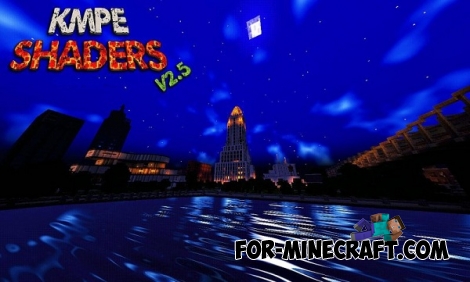 KMPE Shaders v2.5 MCPE 0.11.X/0.12.X/0.13.X/0.14.0 Incredibly cool shaders for Minecraft Pocket Edition 0.12.1/0.12.2/0.12.3/0.13.0 from the creator of the popular Factorization mod!
KMPE Shaders v2.5 MCPE 0.11.X/0.12.X/0.13.X/0.14.0 Incredibly cool shaders for Minecraft Pocket Edition 0.12.1/0.12.2/0.12.3/0.13.0 from the creator of the popular Factorization mod!