Popular
-

Minecraft PE 26.10.25 (1.21.132/26.1)
More epic battles in the new structure, wind -

IndustrialCraft PE Mod 2.4.4 for Minecraft PE 1.16
The IndustrialCraft PE history continues and now -

Simple Vehicles Addon v3.7.2 (NEW) for Minecraft PE 1.20/1.21/26.10+
This is the biggest car pack among other addons -

Lucky Block Addon for Minecraft Bedrock 1.17/1.18/1.19/1.20/1.21/26.1
Keep the latest lucky block addon for current -

X-Ray for Minecraft Bedrock Edition 1.17/1.18/1.19/1.20/1.21.132+
X-Ray is a cult cheat in the past, available as -

TreeCapitator Addon for Minecraft PE 1.17/1.18/1.19/1.20/1.21.132 (26.0)+
No modifications, now the old TreeCapitator is -

Vein Miner & TreeCapitator Addon for Minecraft PE 1.17/1.20/1.21/26.10+
Start your first day working as a miner or -

Borion Hack Release for Minecraft Bedrock Edition 26.X (Win10/11)
It is not necessary to hack MCPE servers and -

Health Indicator Addon for Minecraft PE 1.16/1.17/1.18/1.21.132+
So far, this is the only add-on for Minecraft -

AziFy Shader (EnDefault/TrulyDefault/UltraMerged/Reimagined/Revive) for 1.21.132+
AziFy got its first version on Render Dragon
10
Energy Shaders are completely change the world of Minecraft Pocket Edition (now available for 1.16)! MCPE will be more realistic due to the new realistic colors, fog, sky and water. Once you install the Energy Shaders, the leaves and the water will be animated which makes even more realistic.
Works with Minecraft BE 1.16.1
Nether Fixes
Minecraft Bedrock Edition 1.16 support
Added new fog features for the Nether
The first update in the last six months supporting current versions of Minecraft PE (1.13 & 1.14).
Some technical changes.
Added new fog.
Full mobile support.
Works on Minecraft PE 1.9 (1.9.0.2/1.9.0.5) and 1.10.1.
Torches burn more beautiful.
Fixes.
1. Download the shader and open it using the game.
2. Select Global Resources and activate the file.
3. The shader is installed!
Download Energy Shaders for Minecraft PE 0.17.0
Energy Shaders v3.7.2 for Minecraft PE 1.14/1.16.1
- Author: Bernard
- Date:
Energy Shaders are completely change the world of Minecraft Pocket Edition (now available for 1.16)! MCPE will be more realistic due to the new realistic colors, fog, sky and water. Once you install the Energy Shaders, the leaves and the water will be animated which makes even more realistic.
By:
But the main feature of these shaders is that the player will cast a complete shadow, not just a circle underfoot. Look at the colors, the world has changed dramatically. The recent update v3.7.2 supports the beta versions of MCPE 1.16 and you can continue to play with these great shaders.
Version 3.7.2:
Works with Minecraft BE 1.16.1
Nether Fixes
Version 3.7.1:
Minecraft Bedrock Edition 1.16 support
Added new fog features for the Nether
Version 3.7:
The first update in the last six months supporting current versions of Minecraft PE (1.13 & 1.14).
Some technical changes.
Version 3.6.1:
Added new fog.
Full mobile support.
Works on Minecraft PE 1.9 (1.9.0.2/1.9.0.5) and 1.10.1.
Torches burn more beautiful.
Fixes.
Version 3.5.0:
Fixed many bugs but until now the shader does not support some devices.
Compatibility with MCPE 1.2.10.
Version 3.4.0:
Joyful update for Win10 (no bugs).
Updated water and shadows.
Compatibility with MCPE 1.2.8.
Version 3.3.0:
3D effect! It looks amazing, be sure to try.
Support for Minecraft PE - Bedrock 1.2.6.
Updated moon and sun.
Version 3.2.0:
Since the last update, a lot of time has passed, so the shaders have been seriously improved.
The version is optimized for Minecraft PE 1.2 (Android only).
Fixed many bugs including color problems.
Version 2.2.1:
Support for MCPE 1.0.3/1.0.4;
Fixed fog distance;
Improved performance of the active lighting.
How to install the Energy Shaders?
1. Download the shader and open it using the game.
2. Select Global Resources and activate the file.
3. The shader is installed!
Download Energy Shaders for Minecraft PE 0.17.0
Download Energy Shaders v2.2.1 for Minecraft PE
Download Energy Shaders v3.7 for Minecraft PE 1.13/1.14
Download Energy Shaders v3.7.1 for Minecraft PE 1.15/1.16
Download Energy Shaders v3.7.2 for Minecraft PE 1.15/1.16
- Category: Shaders for Minecraft PE
Recommend:
 Factorization Mod 5.2 for Minecraft PE 0.11/0.12/0.13/0.14The basis of mod make blocks-mechanisms. With these systems of the mechanisms can be automated almost any process in the game. Mechanisms can handle and transport the resources, to generate energy,
Factorization Mod 5.2 for Minecraft PE 0.11/0.12/0.13/0.14The basis of mod make blocks-mechanisms. With these systems of the mechanisms can be automated almost any process in the game. Mechanisms can handle and transport the resources, to generate energy,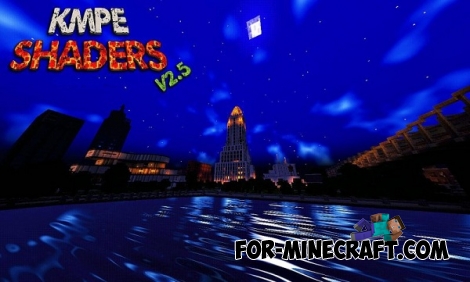 KMPE Shaders v2.5 MCPE 0.11.X/0.12.X/0.13.X/0.14.0Incredibly cool shaders for Minecraft Pocket Edition 0.12.1/0.12.2/0.12.3/0.13.0 from the creator of the popular Factorization mod!
KMPE Shaders v2.5 MCPE 0.11.X/0.12.X/0.13.X/0.14.0Incredibly cool shaders for Minecraft Pocket Edition 0.12.1/0.12.2/0.12.3/0.13.0 from the creator of the popular Factorization mod! Factorization mod 3.3 for Minecraft PE 0.9.5Factorization mod 3.3 for Minecraft PE 0.9.5 Script adds many different variety of mechanisms that may produce, process, manufacture. The script will automate our world. Replace these mods on the pc
Factorization mod 3.3 for Minecraft PE 0.9.5Factorization mod 3.3 for Minecraft PE 0.9.5 Script adds many different variety of mechanisms that may produce, process, manufacture. The script will automate our world. Replace these mods on the pc Cars and Drives Mod for Minecraft 1.7.10 / 1.7.2Cars and Drives Mod makes it possible to make real machine in minecraft. Most importantly, you can to drive a car! In a modification, six types of cars.
Cars and Drives Mod for Minecraft 1.7.10 / 1.7.2Cars and Drives Mod makes it possible to make real machine in minecraft. Most importantly, you can to drive a car! In a modification, six types of cars. HIGHTECHCRAFT 1.5 (Factorization) for Minecraft Pocket Edition 0.12/0.13/0.14.0This addon is for those players who are tired of the usual Factorization mod and want something new. Addon changes many recipes of Fz, adding new components in crafting.
HIGHTECHCRAFT 1.5 (Factorization) for Minecraft Pocket Edition 0.12/0.13/0.14.0This addon is for those players who are tired of the usual Factorization mod and want something new. Addon changes many recipes of Fz, adding new components in crafting.











