Popular
-

Minecraft PE 26.10.25 (1.21.132/26.1)
More epic battles in the new structure, wind -

IndustrialCraft PE Mod 2.4.4 for Minecraft PE 1.16
The IndustrialCraft PE history continues and now -

Simple Vehicles Addon v3.7.2 (NEW) for Minecraft PE 1.20/1.21/26.10+
This is the biggest car pack among other addons -

Lucky Block Addon for Minecraft Bedrock 1.17/1.18/1.19/1.20/1.21/26.1
Keep the latest lucky block addon for current -

X-Ray for Minecraft Bedrock Edition 1.17/1.18/1.19/1.20/1.21.132+
X-Ray is a cult cheat in the past, available as -

TreeCapitator Addon for Minecraft PE 1.17/1.18/1.19/1.20/1.21.132 (26.0)+
No modifications, now the old TreeCapitator is -

Vein Miner & TreeCapitator Addon for Minecraft PE 1.17/1.20/1.21/26.10+
Start your first day working as a miner or -

Borion Hack Release for Minecraft Bedrock Edition 26.X (Win10/11)
It is not necessary to hack MCPE servers and -

Health Indicator Addon for Minecraft PE 1.16/1.17/1.18/1.21.132+
So far, this is the only add-on for Minecraft -

AziFy Shader (EnDefault/TrulyDefault/UltraMerged/Reimagined/Revive) for 1.21.132+
AziFy got its first version on Render Dragon
0
A pack of 25 emotes is what you get with this addon. It is primarily designed for Bedrock Edition with support for version 1.19 without any conflicts. So, using the presented emotions, you can express your mood and feelings by showing certain movements. How does it look in Minecraft?
By: Dexten / Halo333
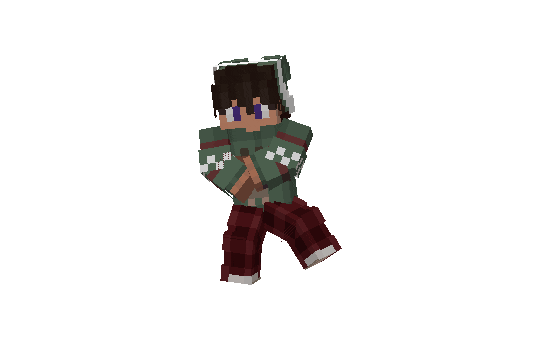



Emotes are executed by the c/emotes command in the chat. Use it to get a special item that gives you access to a list of emotes in a small window.

1. Open the file (.mcpack) using Minecraft PE.
2. Activate the addon (world or game settings).
Download New Emotes Addon for Minecraft PE 1.19 (.zip)
New Emotes Addon for Minecraft 1.19
- Author: Bernard
- Date:
A pack of 25 emotes is what you get with this addon. It is primarily designed for Bedrock Edition with support for version 1.19 without any conflicts. So, using the presented emotions, you can express your mood and feelings by showing certain movements. How does it look in Minecraft?
By: Dexten / Halo333
List of emotions:
• Dab
• Twerking
• LMAO
• Cry
• Desperate
• T - Pose
• Slap
• Flip
• Throwing Money
• Floss
• Champion
• You're Dead
• I'm Here
• Arigato
• Lie Down
• Sitting
• Take the L
• Best Mates
• Idle
• Flow
• Skibidi
• Clubbing
• Squat
• Hype
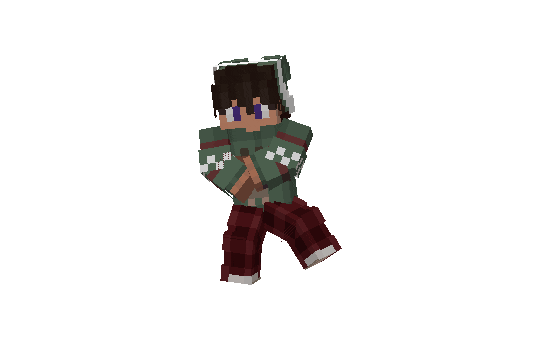



How to express emotions in MCPE?
Emotes are executed by the c/emotes command in the chat. Use it to get a special item that gives you access to a list of emotes in a small window.

How to install the New Emotes Addon?
1. Open the file (.mcpack) using Minecraft PE.
2. Activate the addon (world or game settings).
Download New Emotes Addon for Minecraft PE 1.19 (.zip)
Download New Emotes Addon (Resources)
Download New Emotes Addon (Behavior)
- Category: Mods for Minecraft Pocket Edition
Recommend:
 The Walking Dead Locations for MCBE 1.8This map is a reflection of the events that occurred in The Walking Dead since the first series..
The Walking Dead Locations for MCBE 1.8This map is a reflection of the events that occurred in The Walking Dead since the first series.. The Walking Dead mod (Minecraft PE 1.1+)Have you already watched the last season of the Walking Dead?
The Walking Dead mod (Minecraft PE 1.1+)Have you already watched the last season of the Walking Dead? Download Minecraft PE 1.16.230.56 (1.16.221) - Nether UpdateThe most massive Nether update with new mobs, plants and biomes!
Download Minecraft PE 1.16.230.56 (1.16.221) - Nether UpdateThe most massive Nether update with new mobs, plants and biomes! Minecraft PE 1.19.80.24 Beta (1.19.81 Release)Meet the officially announced Minecraft PE 1.19 update with frogs, warden, fireflies and swamps!
Minecraft PE 1.19.80.24 Beta (1.19.81 Release)Meet the officially announced Minecraft PE 1.19 update with frogs, warden, fireflies and swamps! Factorization Mod 5.2 for Minecraft PE 0.11/0.12/0.13/0.14The basis of mod make blocks-mechanisms. With these systems of the mechanisms can be automated almost any process in the game. Mechanisms can handle and transport the resources, to generate energy,
Factorization Mod 5.2 for Minecraft PE 0.11/0.12/0.13/0.14The basis of mod make blocks-mechanisms. With these systems of the mechanisms can be automated almost any process in the game. Mechanisms can handle and transport the resources, to generate energy,