Popular
-

Minecraft PE 26.10.25 (1.21.132/26.1)
More epic battles in the new structure, wind -

IndustrialCraft PE Mod 2.4.4 for Minecraft PE 1.16
The IndustrialCraft PE history continues and now -

Simple Vehicles Addon v3.7.2 (NEW) for Minecraft PE 1.20/1.21/26.10+
This is the biggest car pack among other addons -

Lucky Block Addon for Minecraft Bedrock 1.17/1.18/1.19/1.20/1.21/26.1
Keep the latest lucky block addon for current -

X-Ray for Minecraft Bedrock Edition 1.17/1.18/1.19/1.20/1.21.132+
X-Ray is a cult cheat in the past, available as -

TreeCapitator Addon for Minecraft PE 1.17/1.18/1.19/1.20/1.21.132 (26.0)+
No modifications, now the old TreeCapitator is -

Vein Miner & TreeCapitator Addon for Minecraft PE 1.17/1.20/1.21/26.10+
Start your first day working as a miner or -

Borion Hack Release for Minecraft Bedrock Edition 26.X (Win10/11)
It is not necessary to hack MCPE servers and -

Health Indicator Addon for Minecraft PE 1.16/1.17/1.18/1.21.132+
So far, this is the only add-on for Minecraft -

AziFy Shader (EnDefault/TrulyDefault/UltraMerged/Reimagined/Revive) for 1.21.132+
AziFy got its first version on Render Dragon
0
For more realistic looking furniture use this addon better. For more mob-like furniture, install CianoKakuna Furniture. In total, these are about 70 pieces of furniture and electronics for Minecraft Bedrock Edition 1.18, made in a less serious style, but at the same time having some peculiarities of functioning.
By: CianoKakuna



There are several ways to obtain the furniture - choose whichever is convenient for you. The simplest are furniture totems that give you access to all items. Totems work like traders so prepare the emeralds in advance and as much as possible.



Totems are subdivided into rooms: each of the totems offers certain pieces of furniture. There are also the following commands: /function (living_room / bathroom / lamps / kitchen / bedroom)_furnitures.



CianoKakuna Furniture differs in that many objects can be interacted with by you like real ones. For example, an oven cooks meat, and cabinets and shelves store items.


1. Open the file (.mcaddon) using Minecraft PE.
2. Activate the addon (world or game settings).
CianoKakuna Furniture Addon for MCPE 1.18
- Author: Bernard
- Date:
For more realistic looking furniture use this addon better. For more mob-like furniture, install CianoKakuna Furniture. In total, these are about 70 pieces of furniture and electronics for Minecraft Bedrock Edition 1.18, made in a less serious style, but at the same time having some peculiarities of functioning.
By: CianoKakuna
1. Kitchen Cabinet
2. Cup
3. Coffee Pod
4. Tv
5. Desk Table
6. Chair
7. Sink Kitchen
8. Oven
9. Gaming Laptop
10. Drawer
11. Wardrobe
12. Lamp
13. Coffee Machine
14. Sofa
15. Table
16. Toilet
17. Shower
18. Bathtub
19. Window



Obtaining furniture items:
There are several ways to obtain the furniture - choose whichever is convenient for you. The simplest are furniture totems that give you access to all items. Totems work like traders so prepare the emeralds in advance and as much as possible.



Totems are subdivided into rooms: each of the totems offers certain pieces of furniture. There are also the following commands: /function (living_room / bathroom / lamps / kitchen / bedroom)_furnitures.



Interactions:
CianoKakuna Furniture differs in that many objects can be interacted with by you like real ones. For example, an oven cooks meat, and cabinets and shelves store items.


How to install the CianoKakuna Furniture Addon?
1. Open the file (.mcaddon) using Minecraft PE.
2. Activate the addon (world or game settings).
Download CianoKakuna Furniture Addon for Minecraft PE 1.18
- Category: Mods for Minecraft Pocket Edition
Recommend:
 More Wandering Traders Addon for Minecraft PE 1.14Is trading one of your main hobbies and you like buying rare items Minecraft Bedrock?
More Wandering Traders Addon for Minecraft PE 1.14Is trading one of your main hobbies and you like buying rare items Minecraft Bedrock? Mob Totems Addon for Minecraft PE 1.16/1.17Mob Totems Addon brings 16 compact totems with endless effects and abilities..
Mob Totems Addon for Minecraft PE 1.16/1.17Mob Totems Addon brings 16 compact totems with endless effects and abilities..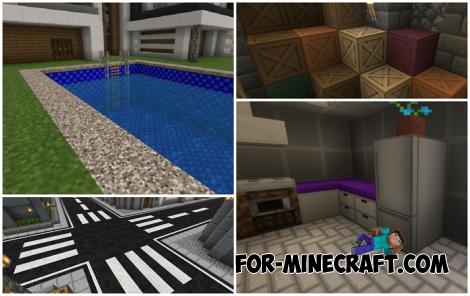 Modern Blocks Addon v1.1.7 for Minecraft Bedrock 1.16/1.17/1.18Modern Blocks Addon is a must in 99% of cases if you are decorating or renovating your home playing MC Bedrock Edition..
Modern Blocks Addon v1.1.7 for Minecraft Bedrock 1.16/1.17/1.18Modern Blocks Addon is a must in 99% of cases if you are decorating or renovating your home playing MC Bedrock Edition.. More Totems addon for Minecraft PETotem acts on the principle of additional weapons, it is able to give you beneficial effects and help in a given situation..
More Totems addon for Minecraft PETotem acts on the principle of additional weapons, it is able to give you beneficial effects and help in a given situation.. The simplest Texture pack v2.0 for MCPE 1.9You are unlikely to find anything simpler than this texture pack. Keeping the original resolution, this pack replaces..
The simplest Texture pack v2.0 for MCPE 1.9You are unlikely to find anything simpler than this texture pack. Keeping the original resolution, this pack replaces..