Popular
-

Minecraft PE 1.20.80.24 (1.20.80 Release)
Camels, hanging signs, sniffers and rafts and -

Bicubic Shader v3.2 (BSBE Lite 1.5) for Minecraft Bedrock 1.15/1.18/1.19/1.20
What about the light and at the same time -

Dynamic Lights PE Addon for MCPE 1.16/1.17/1.18/1.19/1.20/1.21
Dynamic Lights has long been created for almost -

Simple Vehicles Addon for Minecraft PE 1.16/1.17/1.18/1.19/1.20
This is the biggest car pack among other addons -

TreeCapitator Addon for Minecraft PE 1.17/1.18/1.19/1.20
No modifications, now the old TreeCapitator is -

Minecraft PE 1.21.0.23
More epic battles in the new structure, wind -

Biomes O' Plenty Addon v1.7.3 for Minecraft PE 1.18/1.19/1.20/1.21
Biomes O 'Plenty is an entire ecosystem of 80 new -

Mini Blocks Addon v10 for Minecraft PE 1.16/1.17/1.18/1.21
The addon’s original name is Don’s Mini Blocks -

1,000+ Cosmetics Skin Pack for Minecraft BE 1.18/1.21+
Following the Animated 4D/4.5D/5D Skin Pack comes -

Optimum Realism PE Texture Pack for MCPE 1.17/1.18/1.19/1.20 (+Bedrock)
Optimum Realism got the PE ending very recently,
0
In this version, ComputerCraft focuses on drones as a core element of the add-on. Drones are nevertheless true assistants, able to work like players, mining resources or protecting their operator. Naturally, every drone is a programmable device that cannot work without configuration and commands.
By: FluffyCraft
In short, this is a small flying device capable of performing various kinds of tasks that you program through its console. This is very convenient when you really do not want to be engaged in the extraction of resources. Moreover, drones do not walk but fly, which is even better for those who live in a protected base.



The list of functions of each drone includes basic programs:
1. Defense / attack
2. Cutting down trees
3. Extraction of blocks
4. Collecting items around
5. Standby mode



In ComputerCraft Addon, drones are programmed through a console that can be accessed via tap. Just open the drone's console and select a target. After you have selected the option, the drone goes into automatic mode and works on the mission.

Since you are building a complex device, you will need the following components. See the recipes below for an explanation of how to build a drone as well as additional items required to make it work. Don't forget about the charging station all the more.



1. Open the file (.mcaddon) using Minecraft PE.
2. Activate the addon (world or game settings).
ComputerCraft Addon for Minecraft PE 1.17/1.18
- Author: Bernard
- Date: 11-10-2021, 02:37
In this version, ComputerCraft focuses on drones as a core element of the add-on. Drones are nevertheless true assistants, able to work like players, mining resources or protecting their operator. Naturally, every drone is a programmable device that cannot work without configuration and commands.
By: FluffyCraft
What is a drone in MCPE?
In short, this is a small flying device capable of performing various kinds of tasks that you program through its console. This is very convenient when you really do not want to be engaged in the extraction of resources. Moreover, drones do not walk but fly, which is even better for those who live in a protected base.



What can drones do?
The list of functions of each drone includes basic programs:
1. Defense / attack
2. Cutting down trees
3. Extraction of blocks
4. Collecting items around
5. Standby mode



How do I program my drone?
In ComputerCraft Addon, drones are programmed through a console that can be accessed via tap. Just open the drone's console and select a target. After you have selected the option, the drone goes into automatic mode and works on the mission.

Crafting recipes:
Since you are building a complex device, you will need the following components. See the recipes below for an explanation of how to build a drone as well as additional items required to make it work. Don't forget about the charging station all the more.



Video showing features:
How to install the ComputerCraft Addon?
1. Open the file (.mcaddon) using Minecraft PE.
2. Activate the addon (world or game settings).
Download ComputerCraft Addon for Minecraft PE 1.17/1.18
- Category: Mods for Minecraft Pocket Edition
Recommend:
 Stay True Texture Pack for Minecraft PE 1.16/1.17/1.18/1.19Stay True stays true to vanilla Minecraft and keeps it intact, but with some minor changes..
Stay True Texture Pack for Minecraft PE 1.16/1.17/1.18/1.19Stay True stays true to vanilla Minecraft and keeps it intact, but with some minor changes..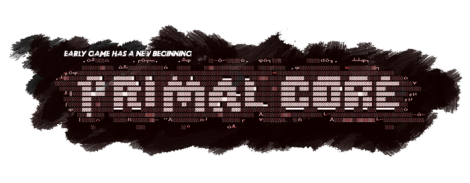 Primal Core mod for Minecraft PEPrepare to survive like Bear Grylls in Minecraft Pocket Edition..
Primal Core mod for Minecraft PEPrepare to survive like Bear Grylls in Minecraft Pocket Edition.. Protected Mansion map for Minecraft 1.2/1.5Almost any functionality in this house works with the help of mechanisms, you just need to press the buttons and do not make mistakes..
Protected Mansion map for Minecraft 1.2/1.5Almost any functionality in this house works with the help of mechanisms, you just need to press the buttons and do not make mistakes.. Defense mod (Minecraft PE 1.0.3) (IC 2 mod)The Defense mod adds various towers working on special energy ore, hostile mobs and incredible celestial things. Towers can cause damage, blow up, slow down, set on fire or..
Defense mod (Minecraft PE 1.0.3) (IC 2 mod)The Defense mod adds various towers working on special energy ore, hostile mobs and incredible celestial things. Towers can cause damage, blow up, slow down, set on fire or.. Super Door Operator 2000 Mod for MCPE 0.10.5Super Door Operator 2000 Mod will add an automatic door system in Minecraft Pocket Edition, which can be opened and closed in stand-alone mode.
Super Door Operator 2000 Mod for MCPE 0.10.5Super Door Operator 2000 Mod will add an automatic door system in Minecraft Pocket Edition, which can be opened and closed in stand-alone mode.