Popular
-

Minecraft PE 1.20.80.24 (1.20.73 Release)
Camels, hanging signs, sniffers and rafts and -

Bicubic Shader v3.2 (BSBE Lite 1.5) for Minecraft Bedrock 1.15/1.18/1.19/1.20
What about the light and at the same time -

Dynamic Lights PE Addon for MCPE 1.16/1.17/1.18/1.19/1.20/1.21
Dynamic Lights has long been created for almost -

Simple Vehicles Addon for Minecraft PE 1.16/1.17/1.18/1.19/1.20
This is the biggest car pack among other addons -

TreeCapitator Addon for Minecraft PE 1.17/1.18/1.19/1.20
No modifications, now the old TreeCapitator is -

Minecraft PE 1.21.0.22
More epic battles in the new structure, wind -

Mini Blocks Addon v10 for Minecraft PE 1.16/1.17/1.18/1.21
The addon’s original name is Don’s Mini Blocks -

Optimum Realism PE Texture Pack for MCPE 1.17/1.18/1.19/1.20 (+Bedrock)
Optimum Realism got the PE ending very recently, -

ArathNido Guns II Addon v1.2 for Minecraft PE 1.20/1.21
After going through many weapon mods and add-ons -

MonoDeco+ Addon for Minecraft PE 1.20/1.21
Probably MonoDeco Plus is by far one of the best
2
Download the addon, install it. Do not forget about BlockLauncher Beta 8. In the settings you need to enable addons. Now, the music will be played randomly.
Changes in v1.1:
Music addon r003 for Minecraft PE 0.12.1
- Author: Bernard
- Date: 23-09-2015, 00:11
Music addon r003
The game has 12 different discs with different musical melodies that
were ported from the PC version! The farther you are from a musical
block, the sound is quieter. To get the disk, you need to kill various
mobs. Mobs will drop various music discs. Also, you do not need the help
of TMI, because the musical block and disks are in the creative
inventory.
Crafting:
ID. Block: 84
ID. Block: 84

INSTALL SOUNDS:
- Copy the "minecraft-jukebox" folder in the "/sdcard/games/com.mojang/" folder.
AFTER SOUNDS INSTALLATION:
- Import the script from local storage in Blocklauncher.
- Enable it.
- Enjoy!
- Copy the "minecraft-jukebox" folder in the "/sdcard/games/com.mojang/" folder.
AFTER SOUNDS INSTALLATION:
- Import the script from local storage in Blocklauncher.
- Enable it.
- Enjoy!
Screenshots:
Music addon r002
All players know that the developers have promised to add music, but they did not because of the large size of the game. This addon will add all the music from your PC version of the game while you do not need to activate additional functions.
Changes in v1.1:
Fixed add-on package name.
Download Music addon r003 for Minecraft PE 0.12.1
- Category: Mods for Minecraft Pocket Edition
Recommend:
 Giant Slime addon for Minecraft PE 0.11.1 / 0.12.1This addon allows you to create large slimes...
Giant Slime addon for Minecraft PE 0.11.1 / 0.12.1This addon allows you to create large slimes... Addon Manager for MCPE 0.11.1 / 0.11.0This addon allows you to manage other addons that are installed in your Minecraft Pocket Edition.
Addon Manager for MCPE 0.11.1 / 0.11.0This addon allows you to manage other addons that are installed in your Minecraft Pocket Edition. In-game music mod for Minecraft PE 0.11.XThis mod adds a very simple thing - the background music which will played directly in the game!
In-game music mod for Minecraft PE 0.11.XThis mod adds a very simple thing - the background music which will played directly in the game!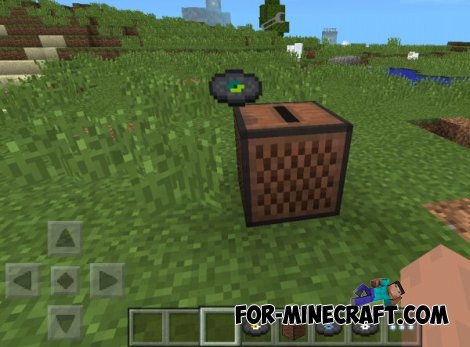 Jukebox mod for Minecraft PE 0.10.4With this mod you can listen to your favorite music in the game. The mod adds to the game so to say a special musical block. With the block will go special discs with cool music.
Jukebox mod for Minecraft PE 0.10.4With this mod you can listen to your favorite music in the game. The mod adds to the game so to say a special musical block. With the block will go special discs with cool music. Jukebox Mod for Minecraft PE 0.10.0This mod on the musical block for Minecraft PE 0.10.0. Musical block using special records will play music in the game Minecraft.
Jukebox Mod for Minecraft PE 0.10.0This mod on the musical block for Minecraft PE 0.10.0. Musical block using special records will play music in the game Minecraft.

